Final Fantasy 7 Remake: Combat - how to set shortcuts? Final Fantasy 7 Remake guide, walkthrough
Last update: 05 August 2022
From this page of the Final Fantasy VII Remake game guide, you will learn how to set the shortcuts during the fight to control the characters even better.
Setting the shorcuts in FF7 Remake is quite easy, but you might not notice it right away. We describe exactly what needs to be done so that you can adjust the game to yourself.
More about the battle system, active pause and ATB (Active Time Battle) you'll read on dedicated page of the guide.

Open the menu and go to the Battle Settings option. We have marked it in the picture.
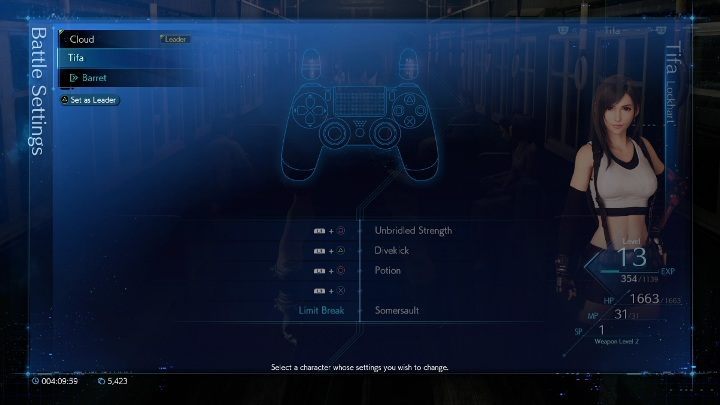
The next step is to choose the character you want to customize. Depending on the mission you are in, you will have access to different characters.

Remember that even if a particular character leaves your team for a while, the shortcuts won't be reset. If you set them up once to make them as comfortable to you as possible, you will be able to use them anytime.

Your next task is simply to choose the button and assign an action to it.

You choose from the whole commands menu - skills, spells, items, and Limit Breaks. This way you can make the fights go even faster and smoother.
