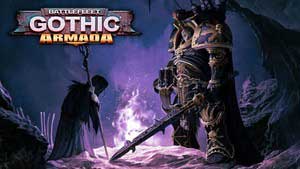Special missions | Campaign Battlefleet Gothic: Armada Guide
Last update: 11 May 2016
This part of the guide describes select side missions whose completing provides you with additional benefits or allows you to avoid consequences of abandonment.
Exterminatus

During the third chapter, the Emperor decides to destroy the sources of Chaos with a powerful weapon. If any of the planets remains under the control of an enemy faction for too long, it will be destroyed. You have to monitor contents of tabs and individual sectors thoroughly. This is so, because, if in a given turn Exterminatus takes interest in a planet and you fail to recapture it, it will be destroyed in the next turn. Planets controlled by Chaos are the most likely to be destroyed, and your abandonment of action against the rest of the factions will have similar consequences.
The planet destroyed with the weapon becomes unavailable and you lose corresponding Imperial properties. It then becomes impossible to retrieve them in this campaign. Always try to protect planets from being destroyed and keep in mind that Exterminatus will be posing threat every 3-4 turns. This depends on how long has a planet been under enemy control.
Nemesis

During the campaign, you will have the option to destroy powerful Imperial ships that have been under Chaos control for years. These are four incredibly powerful units that will be entered into battle with strong support ships. Nemesis missions can be of varying types, but the key to succeeding is destroying the infamous ship itself. Otherwise, the mission will keep reappearing in different systems for as long as the unit remains in service.
If you decide not to destroy the ships, it will cause a situation in which you will encounter all of the undetected Nemesis ships in one of the story missions. This may result in your failure to complete it. Try to track down the enemy unit as quickly as possible to prevent the necessity to return to previous game saves.

Look at the above screenshot. Under the name of the planet, there is an additional marker that tells you about missions in which you will have to face the powerful enemy units. It should be noted that for destroying the enemy unit, you will be rewarded with as many as 500 renown points.

It is best to complete Nemesis missions during cruiser battle. You can then be sure that the enemy will not flee prematurely. Also, it should be noted that Data Recovery and Assassination missions become very difficult, when Nemesis is the flagship. Removing shields from such ship lasts so long that usually you will have no chances of destroying the ship or retrieving data before it performs warp jump.
It is best to select the heaviest, the best and the most armed units. This does not guarantee any success, but it increases your chances. Remember that you cannot focus on the target only, because the accompanying ships are as powerful. If you ignore that, you will end up as a heap of junk.
During the mission, you can use all of the offensive actions available in the game. Remember that the Chaos fleet will not stand idly by in wait until you destroy it.
Key skills:
Icon | Name and description |
| Lightning Strike Teleports elite squad onto the board of the enemy ship. The squad can deal critial damage, while aboard the ship, depending on the ship's value. You cannot use this skill against a ship with shields on. Range: 5,000 units Cooldown: 90 seconds Affiliation: Generator |
| Boarding Assault It can be used only within the range of 90° on each side of the ship. The squad can deal critical damage aboard the ship which depends on the value of the ship. Number of boarding actions during each mission depends on ship's tonnage. Range: 2,500 units Cooldown: 90 seconds Number of actions: depends on ship's tonnage Affiliation: Hull |
| Disruption Bomb A long range weapon. At the moment of the blast, it removes shields of all targets within range. |
| Stasis Bomb A long range weapon. At the moment of explosion, all units within range will be slowed down. |
| Lock On! Increases effectiveness of attack by 20% and increases chances of critical hit by 100%. Duration: 45 seconds Cooldown: 120 seconds Affiliation: Deck |
| Plasma Bomb A long range weapon. At the moment of explosion, it deals 100 points of damage, to unit within range, while ignoring enemy shields. The explosion destroys enemy bombs within range. |
| Emergency Repairs Ship's integrity gauge will regenerate by 2 pts per second, for 45 seconds. All fires on the ship are automatically extinguished. Range: On self Duration: 45 seconds Repairs: 2 pts per second Cooldown: 180 seconds Affiliation: Hull |
Factions

Meaning of some of the side missions during the campaign will be different than that of the others. By cooperating with individual factions, you can gain their favor. Completing missions translates directly into the price of favor for your ships. Learn their characteristics in shipyard or from the previous chapter of this guide. Not always you will be able to complete all of the missions, so decide which ones of the upgrades you care for the most.

The good news is that you play some of the campaign missions accompanied by some of the factions. Success in these missions may affect your renown among individual factions, which translates directly into cost of upgrades. It should be noted that missions that you complete with your allies are easier and the tonnage of ships available to you is as low as a half of the standard one. The above screenshot presents an example marker that will display before missions that you complete with the assistance from the individual factions within the Empire.