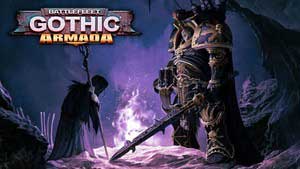Basics | Campaign Battlefleet Gothic: Armada Guide
Last update: 11 May 2016
In this chapter, you will find all of the basic information on single-player campaign.

1. Game options and Renown points
2. Information on the current turn
3. Number of missions that you can complete before the end of the turn.
4. Information on properties and loss of properties
5. List of properties in a given system
6. Current system tab
7. System view
Later on, the guide explains all of the aspects that the interface refers to.
Game options and Renown points
Campaign is the only mode in which you can save game between individual missions. Use this option often, thanks to which you will avoid dire consequences connected with failing missions.
For each mission that you complete, you will be receiving Renown points. You can spend them on anything connected with development and management of the fleet. You receive information on the number of renown points to get before the beginning of each mission. The classification is as follows:
- X points - for a won battle
- X/2 points - for a lost battle
- X% value - additional points that you receive for destroying enemy ships, calculated basing on their value.
- X/2% value - additional points that you receive for destroying ships, calculated basing on their value.
After each mission, you receive information on how many points you have obtained for that mission. You can spend your points in the shipyard that becomes available after the second campaign mission.
You spend points on additional ship slots, upgrades for your units and on repairing them. Each skill that you buy is going to cost you a lot, so manage your resources well. Also, be careful with heave damage to ships or their utter destruction. In general, repairing units is a high cost that rises alongside the ship's class.
Turns and missions
Campaign is divided into turns. During one turn you can complete a limited number of missions. Number of available missions will grow with Admiral Spire's level. It is important that you compete missions available in that turn. Of course, you can complete only storyline missions, but you have to remember that ignoring missions will have its serious consequences in the following turn. By ignoring missions, you can cause a situation, in which the number of systems that you lose will be high enough to bankrupt you.
Each planet of the system comes with properties. You do not benefit in any major way for owning them, but losing any is severely punished. For causing the collapse of many systems, penalties may make you unable to introduce improvements to your ships and repair them. Before a turn ends, check the number of available missions and try to complete them all. To end a turn click the LMB on the button in the bottom-right corner of the screen.

Imperial properties
Imperial centers connected with religion, industry, technology and interplanetary infrastructure. Each of the properties has been assigned to a specific planet in the system. In total, there are nine types of properties, but not every system is big enough to hold all of the property types. Remember that implementing a modification, or performing repairs will be more costly if you lost a corresponding planet in any of the systems. Try to end modification process before the end of a turn, when you do not have any active mission to complete.
Icon | Name and description | Properties |
| Cardinal Worlds A planet devoted to the cult of the Emperor. It is considered to be Sacred Ground. Tangible proof of the Emperor's power. | Increased chances of mutiny in the sector - each lost property. |
| Schola Progenium Planets subject directly to Adeptus Ministorum. You can find academic centers there, which is where generations of future officers are trained. | Ship commanders receive 5% less experience - each lost property. |
| Penal Worlds They gather the worst criminals in the system. Criminals are often offered a chance to redeem their sins by enlisting in a unit and fighting with humanity's enemies. | Value of units on each ship drops by 3% - each lost property. |
| Basic Product Worlds They provide workforce, food and necessary supplies. They are the source of all the aspects necessary for the Empire's survival. | Number of renown points that you receive after each mission lower by 1% - each lost property. |
| Portal Worlds Convenient location and frequent use made them the safest routes for warp jumps. The main element that makes it possible to travel between systems quickly. | It decreases your chance of using additional deployment (mission) by 10%- each lost property. |
| Omnissiah Temples Sacred ground for the members of Tech-Priests. The location of their secret rites. | Successful missions in the sector provide you with additional renown points and they decrease cost of favor - Adeptus Mechanicus |
Space Stations A structure whose purpose is to support the entire Imperial fleet fitted with tools necessary to perform ship repairs. | Increased cost of repairs by 3% - each lost property. | |
| Inquisitorial Bastions Planets controlled by the Inquisition. Their aim is to support it in fight against enemies of humanity. | Successful missions in the sector provide you with additional renown points and decrease cost of favor - The Inquisition. |
| Forge Worlds Planets under the control of Adeptus Mechanicus. They produce everything that is necessary to support Empire's fight, ranging from ammo to heavy vehicles. | Increased cost of upgrades, by 10% - each lost property. |
System view and tabs
System has been presented by means of planets grouped together. Above each one of the planets, you can see an icon that represents which faction that planet belongs to. To perform a mission, you have to select the system in which it is available and click the LMB on the planet. Ions above threatened systems come in red.
Using tabs, you can switch between individual systems of the Gothic sector. The system has been named after its main planet. With progress into the campaign, more and more tabs will appear. At the beginning of each turn, you can access each tab to find out what kind of missions you will have to perform during the turn. All you have to do is roll the mouse over the tab and read information contained in it.

You can switch between tabs by clicking the LMB on them. You cannot do this if there is a storyline mission available. Up until you have completed all of the storyline missions, you will not be able to access side missions.