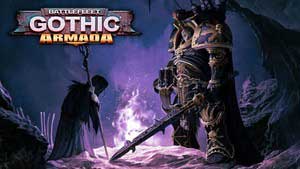Forming the fleet | Gameplay basics Battlefleet Gothic: Armada Guide
Last update: 11 May 2016

Before the start of each mission you will be taken to the fleet selection. From the list of available ships you can select the units needed to complete the mission. Select the units by clicking. First you choose a ship, which will report directly to the admiral of your fleet. If you decide to have more large units, they will become linear ships. Smaller units play a supporting role, they should be selected based on their equipment and statistics. All the necessary selection stats will be visible at the center of the screen when you hover the cursor over the ship.