The Witcher 3 Wild Hunt: How to install free DLC add-ons? The Witcher 3 Guide
Last update: 08 December 2022
This page of the guide explains how to install the free DLCs for The Witcher 3 Wild Hunt. We have prepared separate instructions for PC (GOG) and consoles (PS4).
- Installing free The Witcher 3 DLCs
- The Witcher 3: PC version (GOG.com)
- The Witcher 3: PS4 version (PlayStation Store)
Installing free The Witcher 3 DLCs
In addition to the basic content, Witcher 3 offers many DLC add-ons. Except for the two large expansions (Hearts of Stone and Blood and Wine), all of them are free.
The important thing about them is that they don't install automatically, you must download them separately. Down on the page you will find a description of the whole process of adding the DLC to the game. It includes PC version (using the GOG.com platform) and PS4 version (PlayStation store).
These instructions are for the standard version of The Witcher 3. The Game of the Year Edition comes with all DLCs (both paid and free) - they should install along with the basic game.
The Witcher 3: PC version (GOG.com)
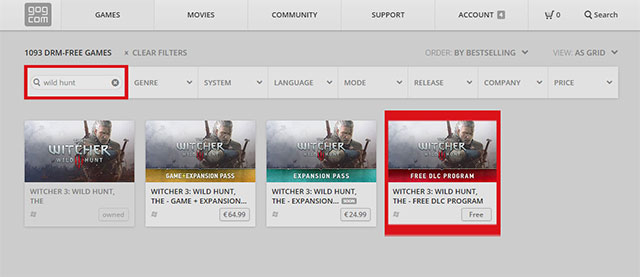
Open the website http://www.gog.com and log in. Go to the Games tab and search (the picture above) for wild hunt phrase. On the result page, select the DLC program from the list: WITCHER 3: WILD HUNT, THE - FREE DLC PROGRAM (picture above).

Wait for a new card to open and add the DLCs to your cart. Then press the Checkout Now button and confirm your order. Of course, it's completely free.
The Witcher 3: PS4 version (PlayStation Store)
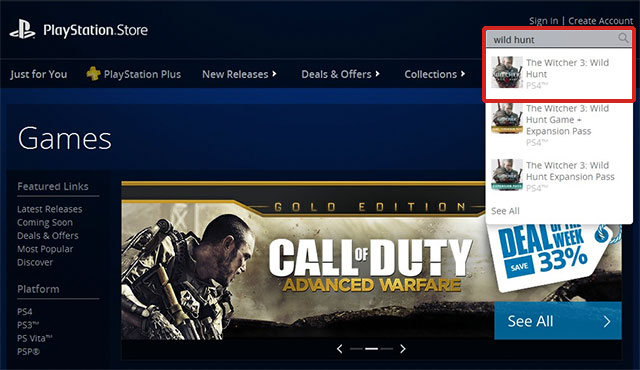
Open the website https://store.playstation.com and log in (use your PSN account). Write the phrase wild hunt in the search bar in the upper right corner of the screen (picture above). Wait for results to show and pick the first option, which is the main game.
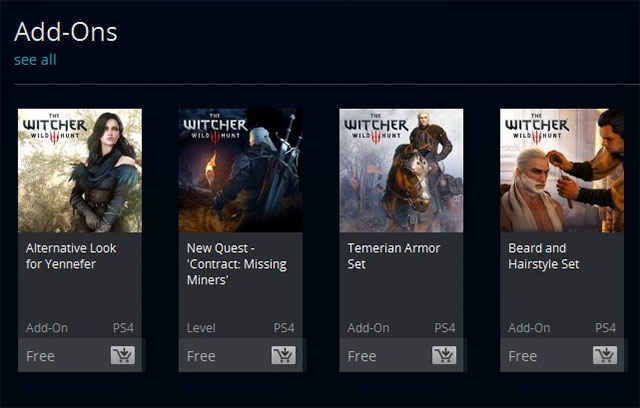
Scroll the page to the bottom where you will find Add-Ons (screen above). Press See All so that you will see all currently available add-ons. Open the page of selected add-on and press the Add to Cart button. You can continue shopping (adding the rest DLCs to the cart) or press the button Show Cart. There you can finalize your transaction. As in case of PC, the whole operation is completely free of any charge.
