Resident Evil 3: Chains - how to cut them? Resident Evil 3 guide, walkthrough
Last update: 02 April 2020
This page of the guide to Resident Evil 3 Remake explains how to unlock passages blocked with chains. The solution to this problem is fortunately not very complicated - you need to have a tool that allows you to cut chains.

The picture above shows an example of an inaccessible passage - it is a metal gate locked with a chain. When attempting to open it, the game will zoom in on the chain, suggesting that you need to use an item from the inventory.
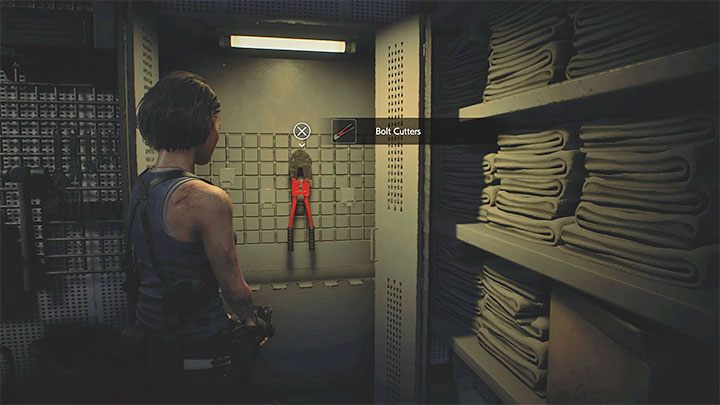
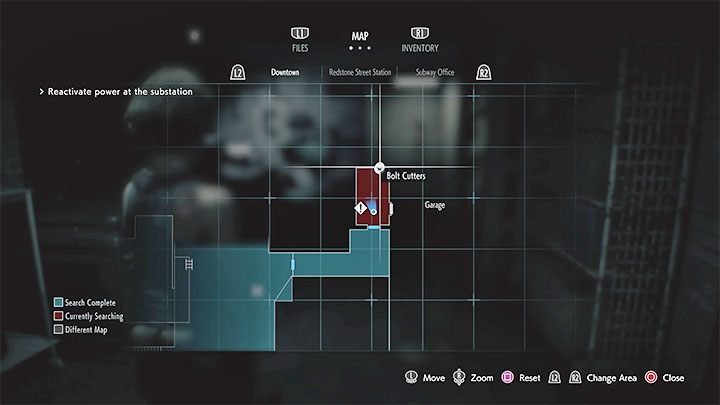
You need Bolt Cutters to cut the chain. In the full version of Resident Evil 3 they are lying in a different place than in the demo. You can find them in the Downtown region - it's an area that you explore just after passing the prologue.
Jill can use the fire hose and hydrant in one of the alleys to extinguish the fire, but only if you have advanced enough in the main story. This allows the main character to reach the Garage. The Bolt Cutters can be found in the safe room with typewriter and storage chest.

You can now return to blocked passages and cut chains. This will allow you to reach new locations in Raccoon City.
Cutters are used in more than one location. After you open all the passages, the game will mark the cutters with a trash bin icon - you can discard them.
