Assassins Creed Valhalla: How and when to save the game? Assassin's Creed Valhalla guide, walkthrough
On this page of the guide to AC Valhalla you will find all the ways to save the game and learn about the auto-save system.
Last update: 04 January 2024
Regularly saving the game in Assassin's Creed Valhalla will enable you to avoid losing your progress. On this page, you will learn how to save the game and also how the automatic save system works.
How to save the game?
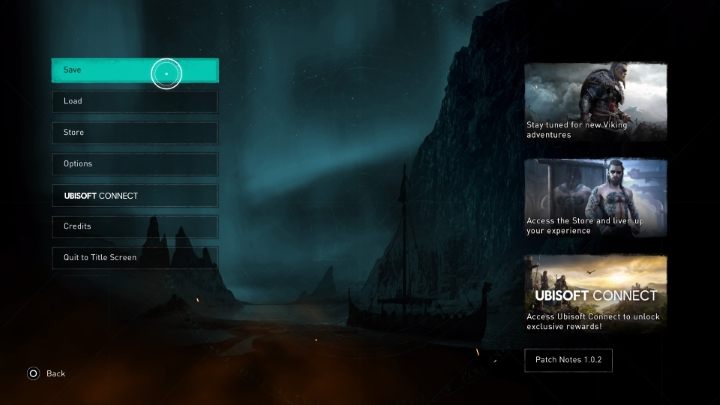
The basic way to save progress in Assassin's Creed Valhalla is to use the Save button in the main menu of the game. You get more than one save slot, which enables you to create several game states and check, for example, the consequences of your choices. You can also use the quick save option - you can find it in the additional action menu. You can open this menu using the following buttons:
PC |  |
PS4 / PS5 |  |
Xbox One / Xbox Series S / Xbox Series X |  |
How does the automatic save system work?
In addition to manual saving, the game ensures that you do not lose your progress on its own. The autosave is primarily activated on important missions. What's more, there are several autosave slots, so it's always possible to return to the state before making a choice in a quest, for example.
