System requirements of Resident Evil 2 Resident Evil 2 Guide and Walkthrough
Last update: 14 January 2019
On this page, we inform you about the hardware requirements of the game Resident Evil 2, as well as about additional screen settings affecting the display of graphics and user interface elements.
PC Resident Evil 2 system requirements
Minimum requirements
- OS: 64-bit Windows 7, Windows 8, Windows 8.1, Windows 10
- Processor: Intel Core i5-4460 @2.70GHz, AMD FX-6300 or better
- GPU: Nvidia GeForce GTX 760 or AMD Radeon R7 260x with 2GB RAM
- RAM: 8 GB
- DirectX 11
Recommended system requirements
- OS: 64-bit Windows 7, Windows 8, Windows 8.1, Windows 10
- Processor: Intel Core i7-3770 and AMD FX-9590 or better
- GPU: Nvidia GeForce GTX 1060 or AMD Radeon RX 480 with 3GB RAM
- RAM: 8 GB
- DirectX 11
Additional control settings in Resident Evil 2
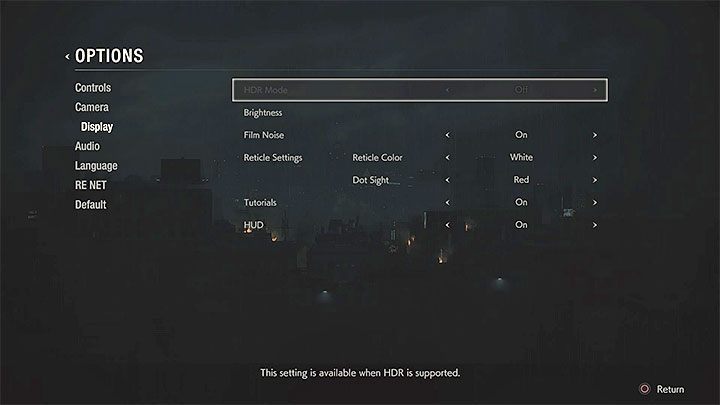
The settings listed below are available on all platforms on which the remake Resident Evil 2 was released, including PlayStation 4 and Xbox One:
- HRD Mode - You can enable HDR mode if you have devices that support this technology.
- Brightness - You can change the brightness of the screen. In Resident Evil 2 many very dark locations will be visited. Consider brightening the game up permanently or at least for the duration of the study of this type of areas.
- Film Noise - This is a graphics filter that adds the characteristic film grain. You can disable it if you give priority to finding interactive objects from the environment.
- Reticle Settings - You can change the color of the viewfinder.
- Tutorials - You can leave or deactivate any tutorials that join during the game (e.g. How to use herbs, how to open the map).
- HUD - You can completely disable the HUD for better immersion. This can make the game much more difficult, e.g. because of the lack of information about the amount of ammunition in the magazine and its total amount. Remove the HUD only at your own risk.
