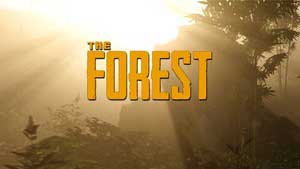The Forest: Introduction to constructing The Forest Guide
Last update: 28 December 2022

Apart from being used in creating and upgrading items, resources are also (and primarily) used to build various constructions - from the predefined ones, prepared by the developers, to real fortresses, limited only by the imagination of the player. In this chapter you will find a breakdown of all of the building groups available in the game.
To enter the construction screen, you just need to press "B. This will activate the Survival Guide, a book divided into several chapters containing all of the buildings available in the game. For the moment (version 1.0), these are the groups of buildings one can choose from:
- Fire - all fireplaces and sources of fire.
- Shelters - shelters and hideouts.
- Food - constructions used to create food and water.
- Storage - constructions used to store resources and items.
- Custom - constructions that allow players to build according to their whims.
- Elevated Structures - constructions placed above the ground.
- Basic Structures - basic constructions used for the construction of buildings, cheaper and easier to build than those from the "Custom" group.
- Furniture - decorative and utility constructions.
- Decorations - mostly decorative constructions, as well as various sources of light.
- Small Traps - simple traps, used mainly for hunting.
- Advanced Traps - more advanced traps, capable of killing most enemies.
- Defense - defensive constructions, allowing players to build defensive walls.
- Boats - all types of boats and platforms that float on the surface of water.
- Effigies - puppet-like constructions that are used to scare off enemies.
- Other - constructions that do not qualify for any other category.
Inside each chapter you will find constructions assigned to it. To start constructing any of them pick a building and you will be moved back to the game. Now you have to mark the location where you want to place the building. You can rotate it by using the "R" key, as well as connect individual structures (like, for instance, walls). After setting up the framework of the building, you can check the resources required to construct it by placing the mouse over it. Additionally, on the left side of the screen you can see the cumulative amount of resources - the amount required to construct all of the buildings whose frames you have placed on the entire island.