How to increase framerate in Battlefield 5? Battlefield 5 Guide and Tips
Last update: 10 December 2018
This short chapter provides information on the graphics options. It can also help you increase number of frames in Battlefield V.
Graphics options
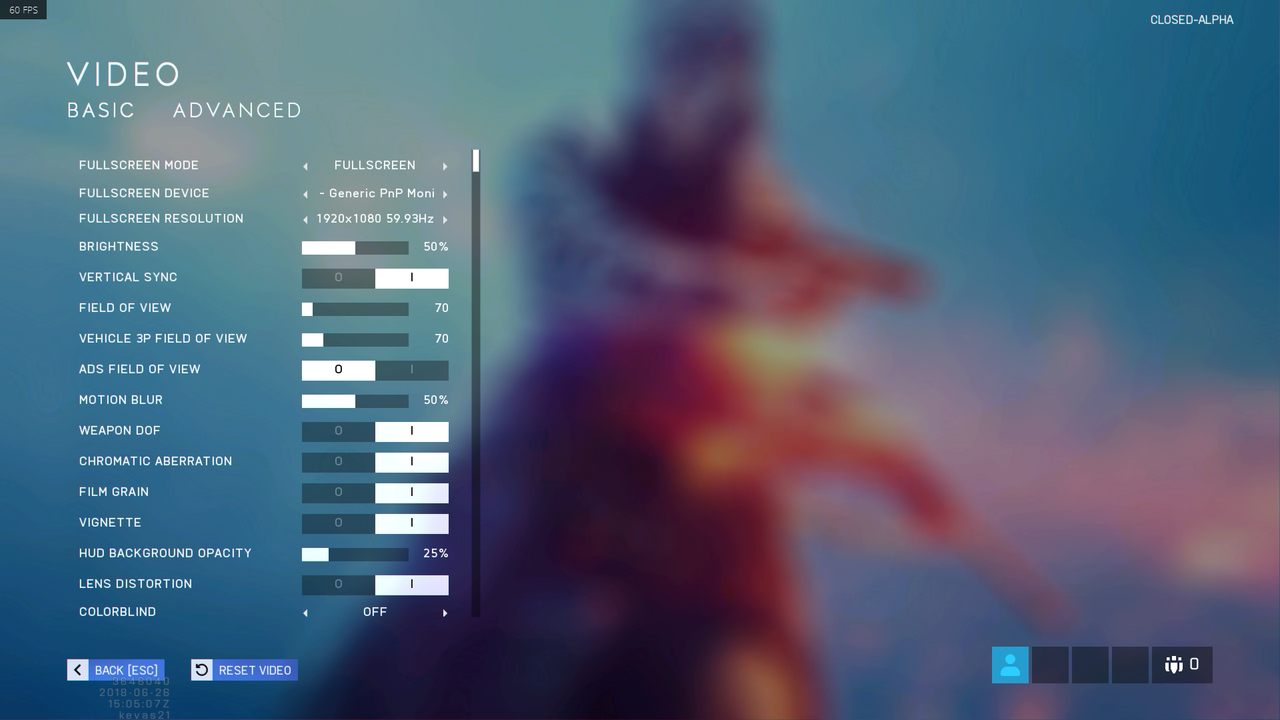
All the graphics options available in Battlefield V are presented in the picture above and are listed below:
- Fullscreen mode - the game will be displayed on your screen - fullscreen, windowed mode and borderless mode
- Fullscreen device - choose the screen on which the game will be displayed
- Fullscreen Resolution
- Brightness
- Vertical Sync (V-Sync)
- Field of View
- Vehicle 3P field of view
- Ads Field of View - Aim Down Sight FOV - field of view while you are using various sights
- Motion blur
- Weapon dof - Weapon Depth of Field - makes the screen blurrier when you are using aiming sights (the screen gets blurry on the sides)
- Chromatic aberration - an effect of light dispersion at the edges of objects which creates an effect of a colored outline
- Film grain
- Vignette - makes the sides of the screen darker
- HUD background opacity
- Lens distortion - the middle of the screen gets slightly enlarged
- Colorblind
If you notice frame drops, try to turn off some of the post-processing effects (e.g. motion blur, V-Sync). Texture quality depends on your available VRAM.
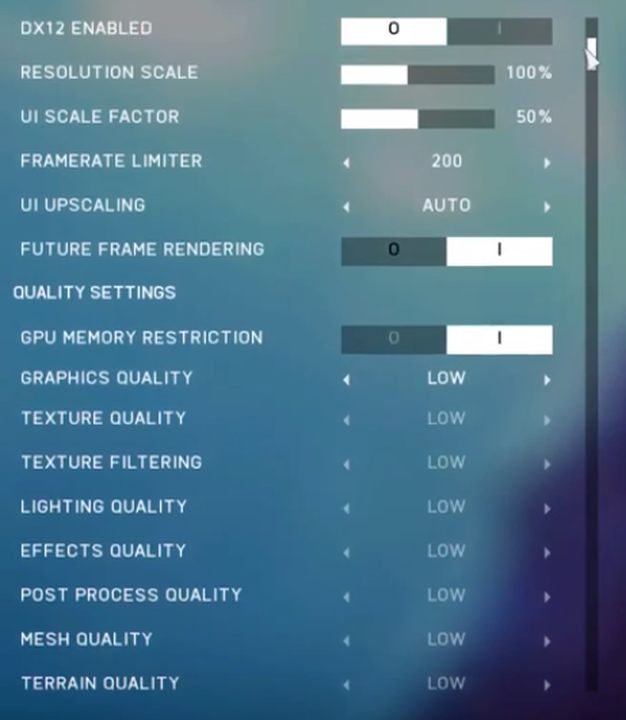
Here you can change the graphics settings of Battlefield 5.
- DX12 Enabled - turn DirectX12 on or off
- Resolution Scale - makes the game look "smoother"
- UI Scale Factor - it probably has no effect on resolutions lower than 1080p
- Framerate Limiter
- Future Frame Rendering - can cause Input lag, this function is similar to triple buffering
- GPU Memory Restriction - you can turn this option on if your GPU has less than 4 GB VRAM
- Texture Quality
- Texture Filtering - anisotropic filtering
- Lighting Quality
- Effects Quality
- Post Process Quality
- Mesh Quality - higher settings make the objects look better
- Terrain Quality
If you have problems with losing frames per second and you use a middle shelve PC then you should consider turning off a few options, especially Effects Quality, Post Process Quality, Motion Blur, Resolution Scale (leave it at 100%), Lens Distortion, V-Sync, Film Grain, Vignette, Chromatic Aberration. This gets rid of all of the visual effects but the graphics details will remain at a good level. Lowering Terrain Quality affects the rendering of snow, grass and bushes which can be useful in spotting enemies. We also recommend turning DirectX 12 off.

Sometimes, you can notice icons appearing on the right side of the screen (look at the picture above) - the game uses them to inform you where your PC has problems (not enough frames per second or problems with screen refreshing). Use them as a guideline to make adjustments in your settings.
