Tower of Fantasy: Wormhole Tower of Fantasy guide, tips
One of the most difficult modes in the game. It does not forgive mistakes. On this page of the Tower of Fantasy guide you will find a description of Wormhole.
Last update: 07 September 2022
This game mode was designed for players who enjoy challenge. It's difficult and requires considerable skill. This page of our Tower of Fantasy guide describes the Wormhole mode.
How to start the Wormhole mode?
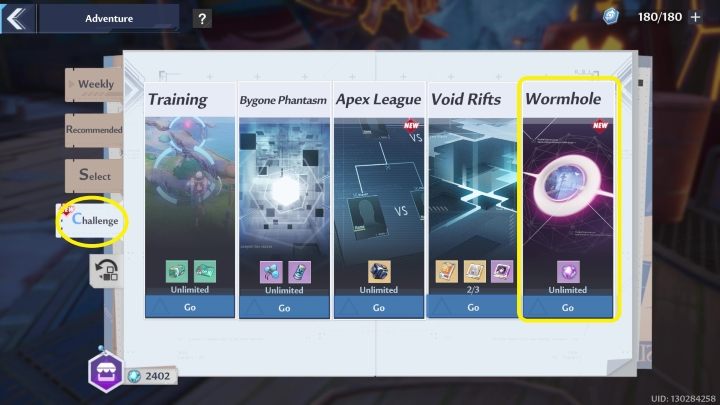
To start the Wormhole mode you must first enter the Adventure menu (upper-right corner), then the Challenge tab. You'll learn more about the Adventure menu on a separate page. You must be at least level 41 to access the challenge.
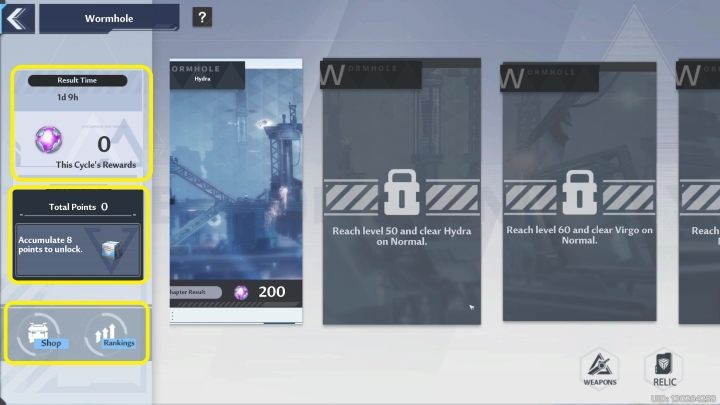
Starting the mode displays the menu pictured above. On the left you can see the rewards offered. The main draw of this mode is receiving Energy Crystal Dust. It's one of the currencies you can spend in the store. The displayed timer counts down to the end of the cycle. Once it expires, you'll receive some Energy Crystal Dust. The amount varies depending on the progress you've made.
Under the timer you'll see chests. Each cleared floor rewards you with a single point. You can spend points to open chests with valuable rewards, including Gold Nuclei used to pull for Simulacra.
Below that is a link to the store and the Ranking. It lists all the best Wormhole players.
Most of the screen is taken by the challenge selection menu, with more challenges being unlocked as you level up. You also need to beat the previous challenge on at least Normal difficulty before unlocking a new one.
Game menu
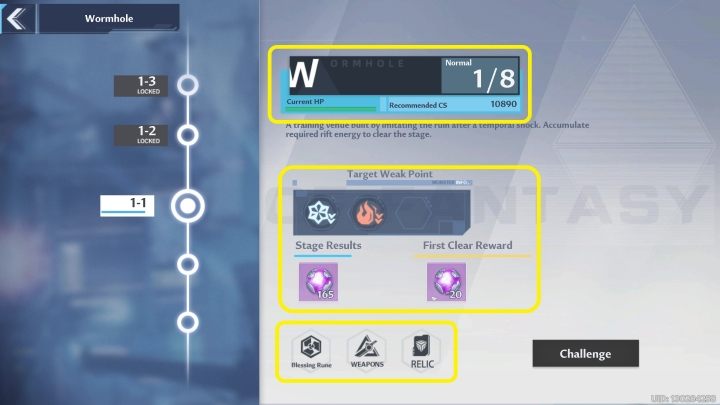
Choosing the challenge displays the starting screen. Here you can see which level and floor you're on - each challenge has three levels, and each level consists of eight floors. There's always a boss at floors 4 and 8, so be careful. You can also check the recommended CS.
Below you'll see the enemy weaknesses - make use of them. The screen also displays the rewards you'll acquire for clearing the floors.

At the bottom of the screen you can change your weapons and relics. You can check your Blessing Runes as well. Blessing Runes are buffs acquired by killing powerful enemies. They carry over from level to level.
Some of them stack and become much stronger once you gather enough of them. Make sure you know which buffs are in effect before you start your run. Due to the nature of the challenge, we recommend getting as many offensive buffs as possible.
Wormhole rules
Most floors in Wormhole task you with gathering 100% energy. You acquire energy by killing enemies - stronger enemies drop more energy. Unfortunately, you're also on a time limit.
When the time runs out you'll start losing health. This means you still have some time to finish the floor before dying.
You should know you don't get lost health back after finishing a floor. If you end a floor on low HP, the subsequent floors will be much more difficult.
Remember each 4th and 8th floor contains a boss fight.
Gameplay
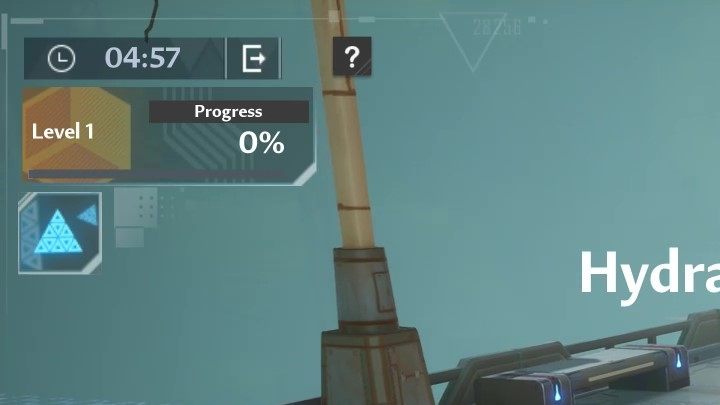
Once you've started the game, take a look at the upper-left corner of the screen. It displays the time you have left. It also shows how much energy you've gathered. The triangle icon lets you check your Blessing Runes.

Try to look for collectibles lying on the ground or dropped by enemies. You should be able to spot them easily. Collecting them heals you (red), adds more time to the timer (orange) or increase the level of your Blessing Rune (blue).

Acquired Blessing Runes don't start working immediately. First, you must choose one of three available buffs. They're displayed on the left side of the screen. Offensive buffs are seemingly the most useful.

If you die, the game will let you Try Again or Give Up Progress. The first option starts you back at the beginning of the same floor. Giving up your progress starts you back at the first floor. Still, this option is recommended if you're in a really bad position.
