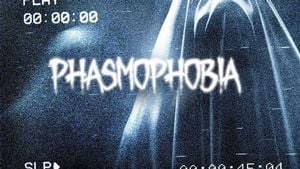Phasmophobia: Speech recognition - is it working? Phasmophobia guide, tips
Last update: 10 November 2020
In this chapter of the Phasmophobia guide, you'll learn if the game recognizes what you're saying into the microphone, as well as what voice commands you can use to interact with ghosts.
During the Phasmophobia game, you will try (alone or in a group) to get leads on what kind of ghost haunts a particular building. Evidence is collected in different ways and you need to use the right objects. It is worth knowing that some evidence can be obtained through voice interaction with ghosts. Interestingly, even if your microphone works in push-to-talk mode and is not currently in use, everything you say will be heard by the ghosts, and they can react to it.
If you have problems with setting the microphone and/or speech recognition in the Phasmophobia, a ready solution to this problem can be found on a separate page of this guide: Microphone does not work - how to fix it?
- Ghosts - how to talk to them?
- Spirit Box - questions
- Ouija board - questions
- General questions
- Watch out for those words
- Ghost names - is it worth to say them?
- Hunting phase - can the ghost hear me?
Ghosts - how to talk to them?
In Phasmophobia there are three ways to talk to ghosts. Two of them require the use of additional items.
- Spirit box: a specialized device that can capture radio frequencies that allow you to talk to ghosts and ask them questions. You can, of course, get an answer to correctly asked questions;
- Ouija board: an item that cannot be bought, but you can find it at a random location on the map. It allows players to talk to ghosts, but at the expense of their sanity;
- Voice chat: ghosts can also respond to certain questions spoken by the player into the microphone.
Spirit Box - questions
To talk to ghosts using a spirit box, select the item from your inventory, then turn it on and get about 3 meters close to the ghost. Then use local voice chat (default V on the keyboard) or global voice chat (default B on the keyboard) and ask the question - clearly and slowly.

You can use the spirit box to ask a lot of questions or say certain sentences to the spirits, and some examples can be found below.
- Talk to us / talk to me.
- We are friends.
- Is this your home?
- Can you speak to us? / Can you speak to me?
- Do you want to hurt us? / Do you want to hurt me?
- Open the door.
- Close the door.
- Throw something;
- Make a sound.
- Make a noise.
- Do something.
- Are you the only one here?
- Turn on the light.
- Turn off the light.
- Show us your presence / Show me your presence.
- Do you want us to leave? / Do you want me to leave?
- Are you male or female?
- Can we speak?
- Give us a sign / Give me a sign.
- Are there any ghosts?
Ouija board - questions
To talk to ghosts using the Ouija board, you need to find it first - it appears in random places on the map. Once you have located one of the Ouija boards, go to it and press the LPM, then use the microphone to ask the ghost a question. If the whole process is successful, the ghost will spell out its answer, and your character will lose some sanity (this doesn't apply to the interaction with the Demon). There is always a chance that the spirit will get angry and the character of the player asking the question will lose up to 40% of Sanity.
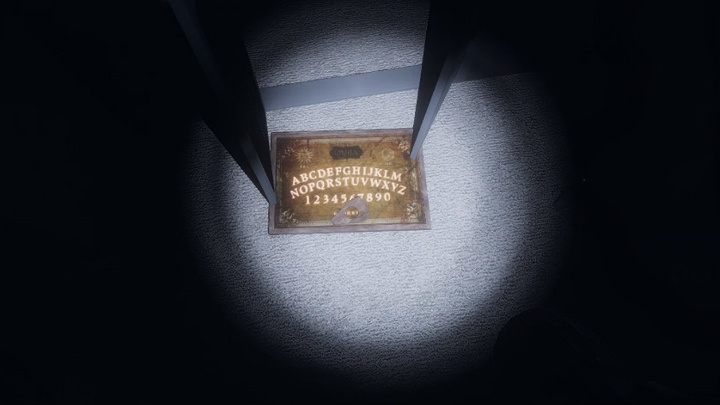
While using the Ouija board, you can ask many questions or say certain sentences, and some examples can be found below.
- Who did you kill?
- Who died?
- What is your victim?
- How old are you?
- What is your age?
- Are you old?
- Are you young?
- How long have you been here?
- How many years ago did you die?
- When did you die?
- How many people are in this room?
- How many ghosts are in here?
- Are you alone?
- Who is here?
- Where are you?
- Are you here?
- Are you close?
- Are you near?
- Are you around?
- What is your favorite room?
General questions
As you search for evidence of what kind of ghost is haunting the building, you'll sometimes need to get it to be more active, and one way to do that is by talking. When trying to make contact with the ghost, you must speak into the microphone clearly and slowly. You can use the following phrases:
- What are you?
- Are you here?
- Speak to us.
- What do you want?
- Why are you here?
- Are you angry?
- Can we help?
- Are you friendly?
- Are you angry?
- Can you show yourself?
- Give us a sign / Give me a sign.
- Let us know you are here.
- Can you talk?
- Anybody here?
- Are you male?
- Are you female?
- How old are you?
- Are you a child?
- What is your gender?
- Are you a woman?
- Are you a man?
Watch out for those words
During the Phasmophobia missions, you need to be careful about what you say outside the voice chat (when the microphone is supposed to be turned off). The ghosts recognize certain words that indicate the player is afraid, and after hearing them, they will willingly increase their activity.
- Horror;
- Scare;
- Frighten;
- Panic;
- Scared;
- Spooky;
- Hide;
- Run.
Ghost names - is it worth to say them?
Ghosts in Phasmophobia have names, and if you want, you can address them using their real name. However, it should be noted that saying the name of the ghost out loud in most cases would make them mad, so if you don't have to, better not use it.
Hunting phase - can the ghost hear me?
Given the fact that ghosts hear everything, it's better not to use voice chat or speak into the microphone at all during the hunting phase. If the ghost falls on the trail of the player, it will be much easier for him to catch and eliminate them. Hide in a closet or hiding place, close the door behind you, face the wall, and don't make any noise until the threat is over.