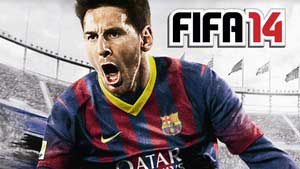Manager career | Tactics FIFA 14 Guide
Last update: 11 May 2016
Manager career is definitely the longest and most complex offline gaming mode. You take on the role of a manager responsible for organizing the team and its results, you take a path through a dozen seasons of professional career, facing multiple challenges and events which can have positive or negative influence on your final success.
Creating a manager and choosing a club

You begin the manager career by choosing the proper option in the menu - we will cover the player career in a different part of the guide.
The next step is deciding on a club which you will manage. Your choice doesn't limit you to only that club - the life of a trainer and manager isn't light, so you will often stand before a choice of changing the team because of weak results or to try leading a stronger club.
The next screen lets you decide on the basic setting regarding the manager mode - you choose the difficulty level and the length of matches. You also choose the financial discipline and the currency in which you will make your transaction. It also lets you switch on or off the European cups and the first summer transfer window.
This screen lets you choose the personality of your virtual manager. Enter your name and surname, choose a nationality, the style and colour of the clothes you wear and basic parameters regarding your looks. Afterwards wait for the manager to be created and begins working in the club you chose.

That way you will reach the hub, i.e. the main manager menu which lets you access all functions and tools which we will cover in further parts of this chapter.
Squad
The squad menu lets you manage all the players in your team. Using it, you can choose the basic eleven players, formation and tactics for a given match. It also lets you allocate players to given roles on the field and view the current reports on the condition, concentration and morale. Detailed information on choosing the team, formation and player roles can be found in the "Tactics" chapter.