Managing a team in FUT 20, FIFA 20 Ultimate Team FIFA 20 guide, tips
Last update: 03 January 2020
FIFA 20 Ultimate Team is not only about playing matches and collecting rewards. As the founder of the club will have to manage the team, extend the contracts of players, conduct training, take care of their conditioning, treat injuries, and constantly improve the composition of the squad. This section contains all the necessary information that will help you manage a FUT 20 team in a more efficient way.
- Contracts
- The psychical condition of the players
- Injuries and treatment
- Changes during the match
- Training cards
- Increasing players' statistics
Contracts
The players you take on the team have signed contracts that allow them to play a certain number of meetings. For example, a member accepted to the team has a signed contract for 7 meetings and after they are held, you will have to make a decision - to extend the contract with this player or not.
How to renew a player's contract
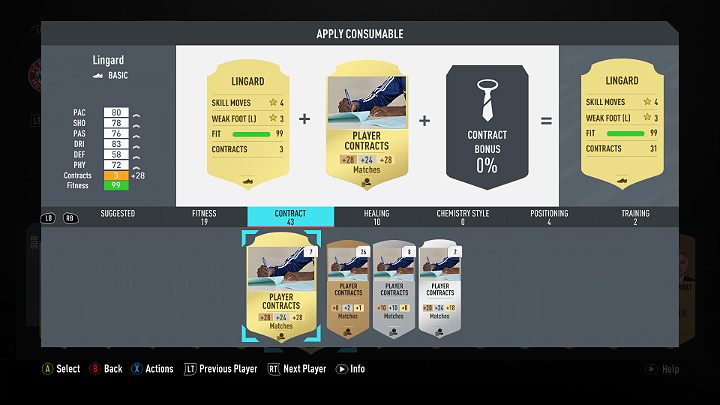
While in the squad menu, go to the action menu and select consumables Then click on the contracts tab. Now all that is left to do is choose the type of the contract and assign it to the player. For example, the image above shows a player who can play 3 more meetings in the team, and the gold contract will extend its validity to 28 meetings.
What happens when a player's contract expires?
In this case, you can sign another contract with this player for a certain amount of matches - there is no penalty here because of not extending the contract for a while - there won't be a situation where you lose a certain player. You just can't play matches with him until you sign a contract. It is worth remembering that there are several types of contracts in FUT 20:
- Brown - used to extend the contracts of bronze players. Not applicable on silver and gold players.
- Silver - used to extend contracts of silver and bronze players. Can be used to extend the contract of the gold players, but with less power.
- Gold - Used to extend the contracts of gold players. Can, however, be used to extend the contract of bronze and silver players with a very good result.
How to get contract cards?
Contracts can be found in packs purchased for virtual coins or FIFA points. You can also buy them from other players at the transfer market. Before you start buying contracts in the transfer market, first check if you have such cards at your club - the card packs often contain those cards.
The psychical condition of the players
Players who play matches often will experience the effect of fatigue and lose stamina points. After each match, it is necessary to check their condition and, if necessary, return the players to top shape with the help of a fitness card. The best option (but quite expensive, especially in the beginning), is to use a squad fitness card every 2 or 3 meetings.
How to improve the fitness of players in FIFA 20 Ultimate Team?
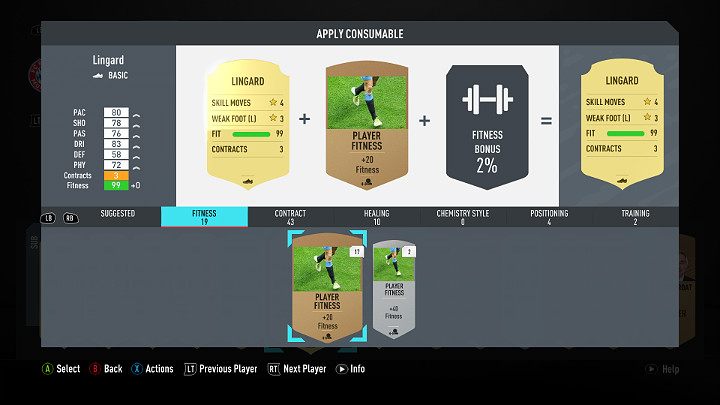
In the squad menu, choose the desired player, proceed to action menu and choose consumables. Click on the fitness tab. Now select the appropriate fitness card and use it on the player. If you want to use the team fitness card, you must enter the squad menu and go to the team action menu - there you will find the team fitness cards.
Injuries and treatment
In FIFA 20 injuries happen quite often. Athletes who often appear on the field are especially prone to injuries. The list of the most common injuries includes, for example, knee injury, leg injury or head injury. Injury can occur when grabbing the ball aggressively, during a tackle, or even when running (muscle tear). An injured player will pause for a certain number of matches but can also be cured.
How to cure a player's injury?
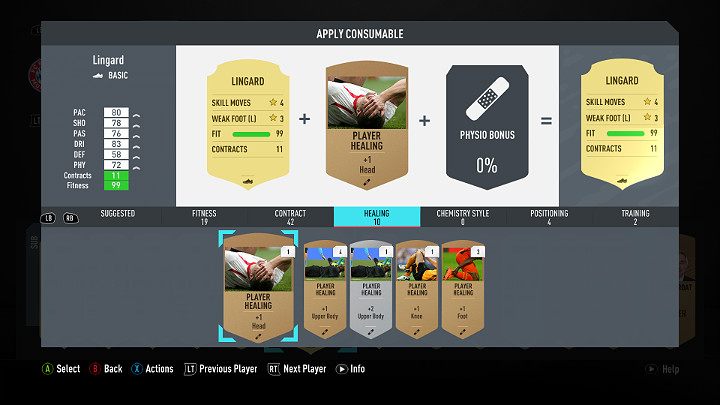
In the squad menu, choose the desired player, proceed to action menu and choose consumables. Now click the healing tab. Choose the appropriate card from the list based on the type of injury and assign it to the athlete.
Changes during the match
During the match, your players will become tired - some faster, some slower, but it is inevitable. Pay special attention to the players who run a lot on the pitch, perform sprints, participate in actions on the opponent's goal. If one of your players become tired, you should think about switching him to someone from the bench. You can easily observe player fatigue thanks to the fitness bar appearing in the bottom corner of the screen.
How to make changes?

To make changes during the match go to the menu by pressing the pause button and go to the squad menu. Select the player you wish to change and select a substitute from the bench. The switch will take place during the next break of the match.
Training cards
With the help of a training card, you can strengthen the chosen player's statistics. It is worth noting the fact that the training cards are active for only one match. If the training card was assigned to an athlete from the bench, and he won't enter the pitch during the match, the training effect will be retained until the player enters the match.
How to assign a training card to an athlete?
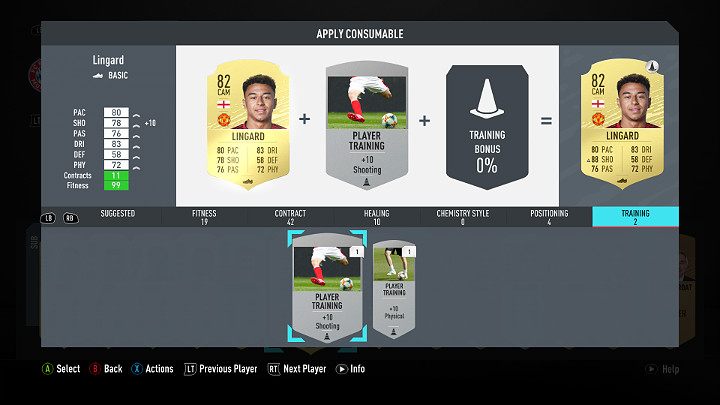
In the squad menu, choose the desired player, proceed to action menu and choose consumables. Continue to the training tab. Now all is left to do is to choose the appropriate training card and use it on the chosen athlete.
Increasing players' statistics
In FUT 20, you can influence player stats by giving them the appropriate consumables. With this simple procedure, you can customize the players' abilities to suit your playstyle.
How to Increase Player Stats in FUT 20?
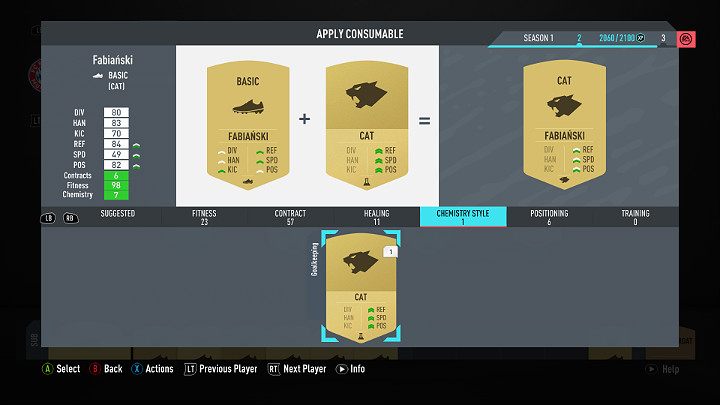
In the squad menu, choose the desired player, proceed to action menu and choose consumables. Now go to the chemistry tab and select the card you want to assign to a player.
