F1 Manager 2022: Weather changes and forecast - how to check and how to adapt?
Analyzing the weather forecast and responding correctly to weather changes are key elements of strategy in F1 Manager 2022. Learn how to behave in case of rainfall from our guide.
Last update:
When playing racing sessions in F1 Manager 2022 , you have to analyze the weather conditions and react to them appropriately. On this page of the guide, you will learn how to read the current weather forecast and how to improve its effectiveness, as well as how to prepare for rainfall in order to maintain good lap times.
- Forecast in the racing weekend window
- Forecast during the session
- Rain tires
- Reacting to weather changes
- Increasing the accuracy of the forecast - Meteorological Center
Forecast in the racing weekend window

You can check the weather forecast for the first time in the main window of the racing weekend , i.e. the one that includes training (Friday, Saturday), qualifying (Saturday) and the race (Sunday). Don't plan based on this information only , because:
- the forecast covers the whole day and other conditions may be prevailing e.g. in the third training and in qualifying;
- the forecast may be inaccurate and may change dynamically also during a given GP.
It is best to use this information as a preliminary check of whether you'll play a dry or semi / fully wet GP weekend.
Forecast during the session
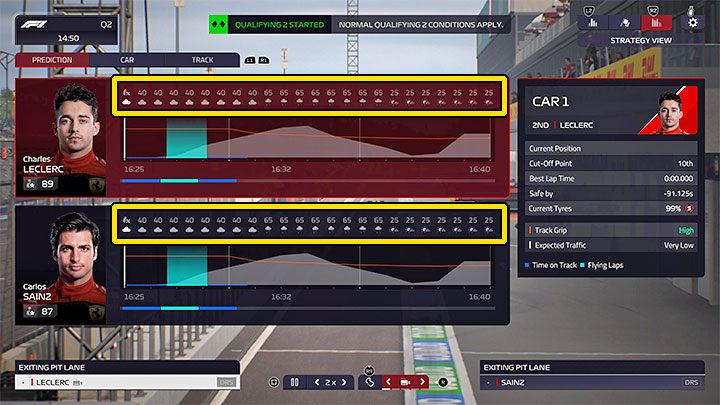
For training and qualifying, you can read the forecast for the first time after the session has started by going to the Strategy View. Pay attention to the timeline marked in the picture above. You can learn about the changes in weather and the percentage chances of their occurrence.
If you need to calmly rethink your session strategy, you can pause the game and continue to analyze the weather information.
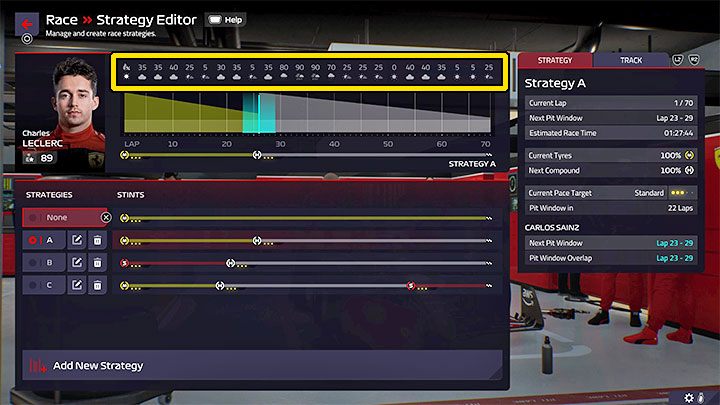
In the case of a race , the first opportunity to check the weather appears in the race strategy preparation window . If you can see a planned rainfall, it is best to choose a strategy in which the end of the "tire life" will coincide with a pitstop where you'll change the tires for rain ones. You have to remember, of course, that the forecast can be wrong and you have to be ready for anything.
During the race, just like in previous sessions, you can switch to the strategic view and view the current forecast live.
Rain tires

There are 2 types of bad weather mixes in the game:
- Intermediate Tires - They are for use in light rainfall and slightly wet track conditions.
- Wet Tires - They are used in the conditions of a completely wet track and the presence of heavy rainfall.
Tire wear in F1 Manager 2022 is not reproduced perfectly and as a result, it is almost always better to put on rain tires right away , even if you get a message about overheating in the first laps. They should last to the end of the race or until the weather improves. If you choose intermediate tires, there is a high risk that conditions will worsen and a separate pitstop will be required to switch to Wet tires.
Reacting to weather changes
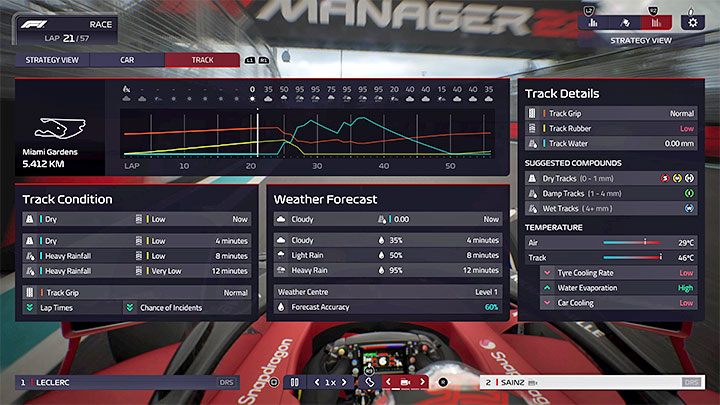
The Track tab , shown in the picture above, is the best choice when you need to check the weather.
Follow the information from the Track Condition and Weather Forecast fields, as well as the graph - blue is the predicted rainfall . Thanks to this, you can determine how many minutes are left before the rain appears and how intense the rainfall will be.

If you are not checking the forecast on a regular basis, the race engineers can also inform you about the impending rain . Appearance of rainfall is also signalled in a separate message.

In qualifying, always enter the track before it rains . This will allow you to get a good result while still on a dry mix. Even if the rain stops before qualifying is complete, the track may not dry out and regain its "dry" traction. This may prevent you from establishing a competitive time.

The keys to a successful rainfall race are:
Getting the rain tires before the conditions worsen - Ideally, you should choose the same lap where the rain started, unless the initial rainfall is very light. If possible, avoid a situation where the water level on the track exceeds 1.00mm and you still have a dry mixture.
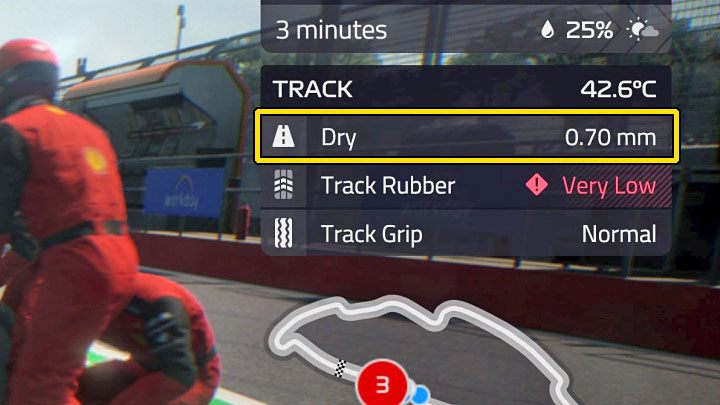
Pitstopping for dry tires before the track surface is sufficiently dry - If you delay the pitstop, Wet or Intermediate tires will simply wear out very quickly, resulting in poor laps. Again the critical point is 1.00mm of track water condition. If possible, pitstop before the value goes below that.
Remember that you can check how much water is on the track at any time , also on the main race screen - we have marked it in the picture above. The faster the track dries up, the faster the value will drop.
Increasing the accuracy of the forecast - Meteorological Center

The Weather Center, one of your team's Facilities, is responsible for the accuracy of the forecasts you receive . By default, Water Centre is on level 1 and this guarantees a forecast accuracy of only 60%. It simply means that the graph of predicted weather can change radically during a session and this is a result of an inaccurate forecast. This can spoil your planned racing strategy, because suddenly it turns out that the conditions on the track are much better or much worse than previous forecasts.
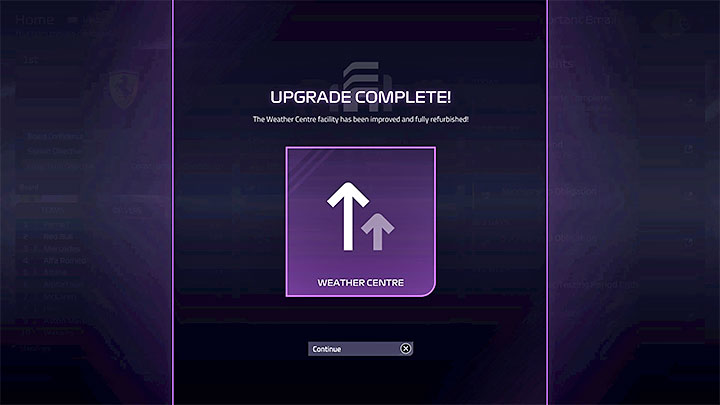
We recommend that you purchase at least 1 Weather Center upgrade . Each subsequent level of this facility increases the accuracy of forecasts by 10%. As rainfall occurs in many races in the game, the investment in improving the weather forecast will make the game easier for you.
You are not permitted to copy any image, text or info from this page. This site is not associated with and/or endorsed by the Frontier Developments or Frontier Developments. All logos and images are copyrighted by their respective owners.
Copyright © 2000 - 2025 Webedia Polska SA for gamepressure.com, unofficial game guides, walkthroughs, secrets, game tips, maps & strategies for top games.
