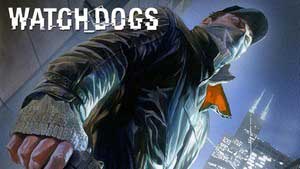Aiden's equipment | Basic info Watch Dogs Guide
Last update: 02 February 2017
The items in Aiden's inventory can be divided into three main groups:

1) The smartphone
Of course, the smartphone is used, predominantly, for hacking into elements of the environment (more about this, in the chapter entitled Hacking), but this is not the only way in which it can be used. You can also use it in a more conventional way, by bringing up the smartphone's menu, with an appropriate key/button. Its most important functions are:
- Progression - displays a drop-down menu with the information concerning your progress in the game. A detailed description of the individual elements of this screen, can be found in the chapter entitled How to complete the game in 100%?
- Abilities Tree - here, you unlock new abilities. The entire process has been thoroughly described (along with the available abilities) in the chapter entitled Abilities.
- Statistics - here, you can check out, among others, your current experience level, reputation or how much cash you have managed to earn.
- DedSec Field Guide - with your progress in the game, new items are added, which include various tutorials. It is worthwhile to return to this section, each time that you complete a main mission.
- Car On Demand - from the level of this menu, you can order a car or a bike. This process has been described in detail in the chapter entitled Obtaining the means of transport.
- Fixer Contracts - these are side missions. Their premises have been presented in the chapter entitled Main and side Missions and they have been elaborated upon, in the walkthrough for the game.
- City Hotspots, Audio Logs - it is a category of collectibles.
- Digital Trips, NVZN, Cash Run - these are minigames, which have been described, in detail, in the guide listing the attractions of Chicago.

2) Weapons and gadgets (tools)
By holding down the appropriate key/button, you can access Aiden's inventory, at any point in the game. After you bring up the menu, you can select the items that the protagonist is to use. What is meant here is weaponry and an additional gadget, which then becomes your active one, and awaiting to be used. At this point, it is worth reminding again that Aiden always has, on him, all the weapons that he unlocked in the earlier phase of the game. You do not need to worry that you will lose a weapon, out of a sudden.

3) The outfit
During the game, you can change Aiden's outfit and, to do that, you need to visit one of the clothes stores. This kind of change is only aesthetic and does not influence the abilities of your character, or his agility, in any way.