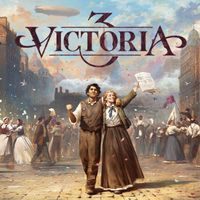Victoria 3: How to enable Ironman Mode?
Ironman Mode is one of the flagship game options from Paradox Interactive. It is also present in Victoria 3. On this guide page, we show you how to enable this gameplay setting and explain what it is.
The following page of the guide contains information about Ironman Mode, a special variant of the game dedicated to experienced players. We describe what it is and how to turn it on.
What is Ironman Mode?
IronMan mode is a more difficult variant of the game, in which there is only 1 save slot, and that save is performed automatically. This means that you cannot load the game to replay a certain part of it. You must accept the consequences of your previous decisions and changes to the world map, even if they are unfavorable to you.
Without Ironman Mode, you can create game saves at any time on any number of slots.
When you start a game with Ironman Mode turned on, you won't be able to change this setting later. To play without it, you have to start the game over again.
How to enable Ironman Mode?

You can turn on Ironman Mode after selecting a country in the game modes Tutorial, Economic Dominance, Hegemony, and Egalitarian Society. You just need to select the option from the picture above to make it active.

In the case of the Free Mode or other modes of the game with a selected country (not recommended), you will enable the Ironman Mode in the Game Rules tab. Just click the Enable button in the upper left corner of the window. To deactivate the mode, click the Disable button.
You are not permitted to copy any image, text or info from this page. This site is not associated with and/or endorsed by the Paradox Interactive or Paradox Development Studio. All logos and images are copyrighted by their respective owners.
Copyright © 2000 - 2025 Webedia Polska SA for gamepressure.com, unofficial game guides, walkthroughs, secrets, game tips, maps & strategies for top games.