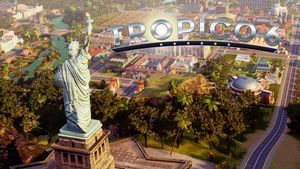Interface in Tropico 6 Tropico 6 guide, tips
Last update: 25 March 2019
Tropico 6 introduces many new mechanics that received a dedicated menu. This makes the interface of the game very advanced. Below you will find a description of all its most important parts.

Following things are marked on the above picture
Number | Application |
 | Here you will find general information about the state of your account, number of people and the level of public trust. Additionally, there is a list of recent events that occurred on the island like fires or arrival of trading ships. |
 | List of active tasks |
 | Here you can control the flow of time. You will also find here buttons for the view of the archipelago and for El Presidente panel. |
 | The action bar features links to most important actions you can perform. It is described more thoroughly below. |
Action bar

The action bar collects actions you can use to manage and expand your country. Counting from the left, here you will find the following icons.
- Task Overview - here you will find tasks you can start during the game
- Construction - opens the building menu. Here you will find all buildings you can create during the game, divided into categories.
- Almanac - a complete list of social, political, and financial information about your country. Here you will find information about the structure of your society, your economic situation, and description of your relations with various factions and superpowers.
- Overlays - provides access to various map overlays that enable you to determine parameters like the quality of the ground.
- Edicts - features a list of all edicts you can issue during the game.
- Research - from this menu you can decide which technologies you will develop.
- Raids - opens a raid menu in which you can check your current operations and issue new ones.
- Trade - opens a menu with a list of trade deals you can sign. Here you can also check the active trade routes.
- Constitution - here you will find the constitution. It determines the social and political situation on your island.
- Politics - Here you will find information about your contacts with superpowers. In this tab you can also manage your ministers.
- Broker - from this tab you can control your funds on the Swiss Bank Account.
- Era Outline - features a short description of the current era.