Trek to Yomi: Saving - how to save? Trek to Yomi guide, walkthrough
This page of the Trek to Yomi guide explains if manual saves are available and when game state (shrine) saves can occur.
Last update: 29 April 2022
This page of the guide to Trek to Yomi explains how to save the game. You will find out when you can save your progress and how will the game save all the secrets and collectibles you find.
Shrines - saving the game

You must know that Trek to Yomi doesn't feature auto-saves, apart from a few exceptions. These exceptions can be e.g. starting a new chapter of the campaign or approaching a boss fight arena.
You have to remember to save your progress by finding shrines in the game world - see picture. Interacting with the shrine will overwrite the last save file. Unfortunately, you can't choose a save slot - all progress is saved in the same slot.
Collectibles and new skills are saved separately. In this case, the game automatically saves everything you find or discover. Once you find a secret or learn a skill, you don't have to worry about losing it. These types of items will be saved even if you die or restart the current stage from the last shrine. This doesn't apply to ordinary items, e.g. arrows. You will always have to pick up these items again when you load the game.
Restarting from checkpoint and loading the game
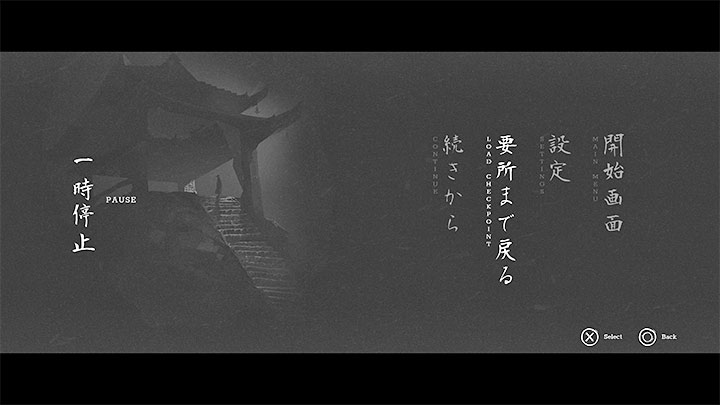
In the pause menu, you will find the option to load the game; it reloads the last checkpoint. Apart from the exceptions mentioned above, this option simply resumes the game from the last shrine you visited and discovered. This is especially useful if you die or quit the game, but you can also reload the game on your own, e.g if you missed a collectible and can't return for it anymore.
The continue option in the main menu works the same. It will automatically load the latest save file.
