Tower of Fantasy: Fast travel - is it available? Tower of Fantasy guide, tips
Don't like wasting time on pointless mileage? On this page of the Tower of Fantasy guide, we will answer the question of whether there is fast travel in ToF.
Last update: 18 August 2022
Traveling great distances in games (and not only) can be very tiring. Therefore, many productions come up with different ways to help you to move faster. On the following page of the Tower of Fantasy guide, we will answer the question whether this title has fast travel.
- Unlocking fast travel
- Types of fast travel
- Special teleports
- Hykros, Aesperia, Vera
- Other types of travel
Unlocking fast travel
Fast travel exists in ToF, but to unlock it, you have to complete the first few main missions. Let Shirla run the Spacerift (teleport) in the starting location. Additionally, you also need access to a world map (M key), which you will also get at some point in the story.
It's a good idea to follow the storyline quite eagerly, at least until you travel to Banges Dock. During this time, you will have access to the most necessary mechanics and equipment.
To be able to use a teleport (Space Rift or Tower of Fantasy), you have to find it and interact with it. From now on, you will be able to move to these points from the map level.
Types of fast travel
There are several devices in the ToF world that will allow you to move between them. Of course, you have to get to all of them on foot first.
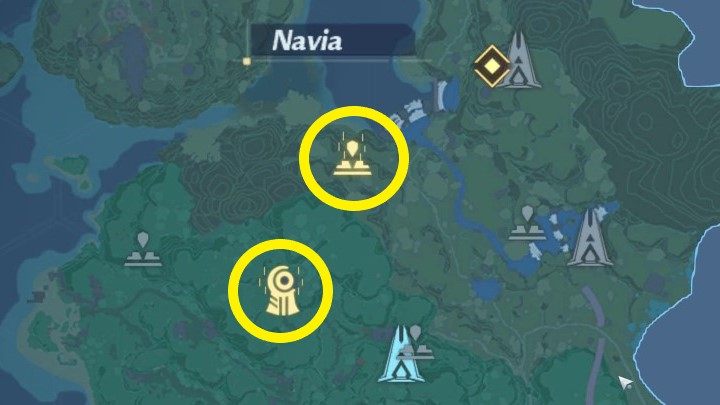

The symbol at the top of the map shows Spacerift. These are small portals that are located next to every larger human settlement (Shelter) and are located in the area. It is worth noting that simply getting to the town will not unlock the teleport, you have to do it personally.

The tower sign on the map (slightly below the Spacerift symbol) is for the Omnium Tower. These are huge buildings that act as a teleporter. Also, the robot located on them can unlock the map of the region for you. You can read more about it on a separate page - Entire map - how to unlock?.
Special teleports
Not all fast travels work as described above. For example, some community challenges (Adventure tab) will automatically take you to the place where the adventure takes place.
Hykros, Aesperia, Vera
In addition, it is worth noting that at first, the first major region in the game - Hykros - can be accessed from Omnium Tower only (this event is a part of the main plot). You have to interact with the teleport on this tower.

Further visits to Hykros can be made from the region map - you don't need to climb Omnium Tower anymore. After unlocking the location for the first time, enter the map and press the globe icon in the lower left corner.

This will take you to the region selection menu. So far, there are 3 sectors that you can visit. The above-mentioned Hykros , Aesperia (the land where the first phase of the story takes place) and Vera (this is the background to the further phase of the story).
It is worth noting that Vera became available for exploration with the introduction of version 2.0 on Chinese servers. Vera wasn't included in the contents of the global premiere version.
Other types of travel
You can't get everywhere with fast travel. You will have to use alternative means of transport. The most obvious one is the vehicle that you can summon at any time with the V key.

In addition, you can use the jetpack artifact for vertical travel. You can hover and glide (if you don't upgrade this Relic, moving in air will cost stamina). It is an essential exploration device. You will get it from Shirla as part of the main storyline.

You can also fly with special drones. You will find them by exploring the map. However, they are rare and can be used only once (you can't carry them with you). However, they allow for hovering much higher and longer than a jetpack. However, even they have limited energy, and after a while they start to burn and then explode.
