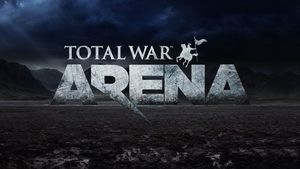How to start the game in Total War: Arena? Total War Arena Guide & Walkthrough
Last update: 28 February 2018
In this chapter, you will find basic information about gameplay. It should be especially helpful for players who never played Total War and MOBA games before.
Starting the game
After the short tutorial, you can choose commander and faction. It will be a general choice for your profile - each faction features different units and each general features different skills for these units. The choice doesn't matter - at the beginning of the game you gain access to all three factions and one basic general from each of them. However, experience level is assigned to the commander! So, if you don't like a faction or you want to try a different one, it means you will have to start almost from the beginning. Only unit upgrades will be kept, but for another general to use them he must increase his class level.

In order to start the game, simply press "Play" in the main menu. Searching for other players might take someplace because the game assigns players with similar development level. By default, you will be fighting against artificial intelligence. Once you play 10 battles, the game will suggest you to fight against other players. Later you can change these options by pressing the small arrow next to the "Play" button. Maps are selected randomly and some of them are available once you reach higher commander level. The matchmaking is based only on unit level - if you start the game with a new commander and basic units, you will feel as if you started the game from the beginning.
Selecting units
- Once you selected the commander, you can earlier change units you want to play with. You have 3 slots for squads - you can place all units of one type there (recommended for beginners) or mix them. If you have at least one different type/unit tier, after the battle you will receive +30% bonus to squad experience.
- If you prefer to select a different group, remember to check if the group can use commander's skills. Remember not to mix units that differ by more than 2 tiers. In that case the matchmaking will set you against an opponent with the strength of your strongest unit.

- To unlock new units the currently used ones must gain experience in combat. The experience can be used for unlocking new upgrade items. At the end of the upgrade tree (it can be seen after clicking the squad icon) there is a unit that will be finally unlocked on the next tier.
- Your commander must have higher +1 level to unlock a new unit. Upgrades in the tree are bought only once for a unit type, for all commanders in the faction.

- To assign a new squad to the team, after selecting the commander you must open the "Squad" -> "Armies" tab. Drag the squad picture to the bar below to confirm the changes. On the bottom bar you can see commander's and armies' skills, you can check them now. On the right side of the bar there is a small + - it enables you to add (independently for each squad) additional items for Silver (per each round). These items help you in combat - they might be passive or active. More about them in the Units chapter.
- Remember that if your units are hurt or beaten on the battlefield, you must sacrifice Silver to redeem them (except for Tier 1 units that are free). You must also buy new items for them.
- According to the closed beta statistics from the producer, the most frequently selected units are - 50% melee infantry, 20% archers, 20% cavalry and 10% of other unit types. These numbers might strongly vary depending on which tier you are playing.
Game rules
The gameplay is focused on 15-minute matches between two teams consisting of 10 players. Each player has access to 3 groups of units that are unlocked and upgraded with experience and currency gained during the game. The winner is the team that:
- Takes over opponent's base - to complete this requirement an allied unit must be in the enemy base and the enemy must be unable to attack it (taking over starts when enemy units aren't attacking, are retreating or are killed). If units that are taking over the base receive even slightest damage, they gain penalty points and the taking over progress is reduced.
- Defeats all enemy units (annihilation) - usually this can be done thanks to the mistakes of players that are defeated too quickly, soon after the round starts or if the teams aren't evenly matched.
- After 15 minutes the winner is the team that has more units on the map.

Due to the various ways of winning, it is important to play as a team, help other players and not attempt to attack hostile groups alone - the survival is what frequently decides about victory. Because of that, you should keep on the battleground even the units that are unable to fight (for example, dog handlers with no dogs or artillerymen with no artillery).
Unit placement
Once all players join the game, you will see a small tactic map. Here you can choose place where you want to start the game. It is an important point, try to decide quickly. If not, you will be placed randomly in an empty spot.

On the tactical map you will have a few moments go give some information to your team. Press Enter to open a team chat. Click F2 top mark a specific point on the map; click F3 to start drawing a line. This information can be seen by all allies. You can use it to present your strategy or your actions.
Buying items
- Silver is the basic currency in the game. Frequently you will have too much of it, but there is a reason for that. Silver is used mostly for buying squads you use in combat. You also pay with silver for some permanent unit upgrades. However, in this case you will more frequently pay with experience.
- Silver is obtained after each match - the more of it the better you managed, 20% more if you won. The final results are presented as statistics after the battle. If you had weak accomplishments and high friendly fire ratio (which is punished), after buying units, items and receiving penalties you might have a negative balance.

- However, if you haven't noticed it before, a silver surplus might be useful. In the bottom panel in the units menu, you can notice a small "+" sign on the right side of the unit bar. There you can buy items for battle - they will make your units stronger. Select an item to learn what bonuses it provides. You can also select the automatic buying option.
- Remember that you buy items for each squad separately which increases the costs but enables you to make more varied squads. Remember - as the units are promoted to the higher tier, the item tier improves as well (and its price rises). Information about items and how they work can be found in the Units chapter. Each unit type in each faction features different items. The only ones that are same for various units are ammunition (artillery/pikes or arrows).