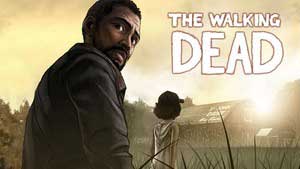Chapter 1: Out of the Frying Pan | Episode I: A New Day The Walking Dead Guide
Last update: 11 May 2016

You start the game in a police car. If you want the conversation with the police officer to last as long as possible, do not answer the first question ("..."). Between the fragments of conversation to come, you can look at the Rear View Window several times. After hearing the second radio message you can also look at the Radio. You can do it more than once.
You can learn more about the past of the main character - Lee Everett - by the conversation with the police officer going. To do so, choose the right answers - after stating that you come from Macon, select "You're from Macon then.", and later, when the police officer asks you if you are interested in his opinion - say "Not really." or "I got much choice?". The other replies you give do not matter.

Once you've regained consciousness, you can look to the left to see the body of the Cop through the window. Also, have a look at the Handcuffs that you still have on. Most of all, however, look to the right and start to kick the car Window. Kick four times. Once it's broken, move toward it and then exit through the broken window (Climb Out: Window).

Walk around the police car holding the "forward" button. You can take a look at the Cop and the Shotgun. You can also take some Shotgun Shell. Get closer to the cop's body. When the view changes (you can see his body from above), pick up the Keys attached to the cop's waist and then unlock Handcuffs. You will drop the keys, so pick them up again and try to free yourself one more time - use the keys twice (Unlock: Handcuffs).
![[PANIC EVENT: START] - Chapter 1: Out of the Frying Pan | Episode I: A New Day - Episode I: A New Day - The Walking Dead Game Guide](/thewalkingdead/gfx/word/1554613625.jpg)
[PANIC EVENT: START]
(1) As soon as you are able to control your character again, start to hold the key assigned to moving backwards till you hit the car with your back. Along the way, you can look at the Cop to listen to his comments even though it is dangerous.
(2) Take a look around - if you didn't take any ammunition before, do it now. Shotgun Shell is on the right - pick it up. Then, look to the left and pick up the Shotgun. You will drop the shell. Pick the Shotgun Shell up again (it's on the right, near your leg).
(3) After loading the weapon aim at the zombie-cop's head and shoot.
[PANIC EVENT: END]

When it's over, you can have a look at the body of the police officer one more time (Look At: Cop). Next, Call Out To Mysterious Figure standing deep in the forest. After taking a look at the hero at his best, take a look to the right - to the rocks next to the police car.