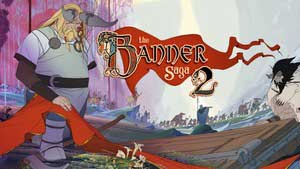Combat | Game interface The Banner Saga 2 Guide
Last update: 11 May 2016
1 � Game's main options menu
2 � Horn used to add willpower points to the characters from the team. Clicking on active yellow star is equal to using the horn.
3 � Icon symbolizing the current morale.
4 � Statistics button (they will be displayed above the team members and above enemies).
5 � Blue field - a character can reach it without having to spend willpower.
Yellow field - a character can reach it only be spending willpower point(s).
6 � An example of statistics being displayed above the team member: red color represents strength, blue represents armor and yellow represents willpower.
7 � Statistics for the active unit.
8 � A list which represents the turn order for the units on the battlefield. Clicking on unit icons allows to see their skills.
The screenshot presents an example battle in progress. Icon number 2 informs you of supplies that you can assign to a given character in the form of will power. If you notice that the horn has filled up, use it to prevent wasting resources. It is a good idea to enable the option to display statistics of all the characters in the battlefield (icon number 4), thanks to which you will not have to remember opponent has the lowest. Icon 5 concerns character movement. Remember to plan on every move you make and keep in mind that the yellow field will be accumulating a specific amount of willpower. Icon 8 provides you with strategic information. If, for example, you are fighting against a very strong opponent, and his turn is near, you can use the Bard's insult skill to knock back the opponent to the end of the queue.