Starting tips for Tank Mechanic Simulator Tank Mechanic Simulator guide, tips
Last update: 24 February 2020
The initial hours are very important in Tank Mechanic Simulator. This chapter contains tips and tricks for new players that should help them work in their workshops.
- Start with easier tasks
- Buy tablet fast
- You should quickly purchase improvements that increase the money you can earn and reputation
- Check the yard behind the workshop
- Complete several excavation missions
- Check the in-game help menu
Start with easier tasks
Focusing on high-difficulty orders right from the beginning isn't a good idea. The reason is simple - the list of things to repair or buy is too big. You start with limited funds so there is no point in starting difficult orders.
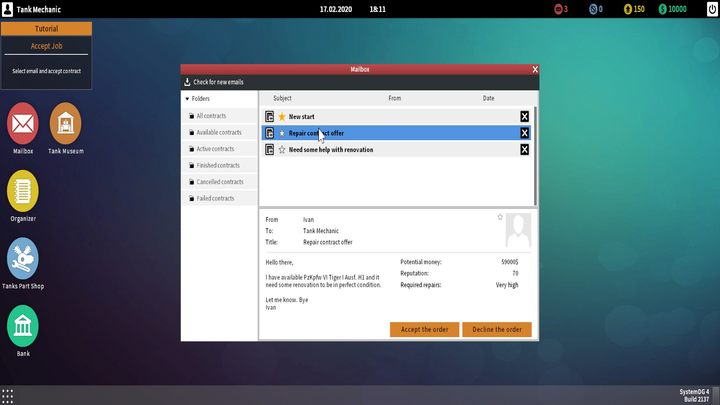
Buy tablet fast
At the very beginning of the game, you take orders, get parts and check the organizer using the computer located in the corner of your workshop. Buying a tablet from the upgrades menu will save you time - you will be able to perform all these actions at any time.

You should quickly purchase improvements that increase the money you can earn and reputation
The beginning of the game is a fairly long tutorial during which you can earn some money - spend your points on the upgrade that increases the percentage of your payout and reputation. Upgrades that reduce prices in the parts store can also be useful. This will help you to complete more complex tasks faster.
Check the yard behind the workshop
You can access the yard behind the workshop right from the very beginning of the game. You can use this space to store tanks that you can't service right now. You will also find a lot of scrap metal - collect it and then use it to make parts for serviced tanks.

Complete several excavation missions
Orders in which you can dig up a tank are useful for one reason - you can display a restored tank in your museum and make a profit from ticket sales. Try to perform several such missions and then restore the excavated tanks in your workshop.

Check the in-game help menu
Sometimes, you can forget about some features in the game. Check the help function to get an explanation and watch a video showing a given mechanic. You can enable the help menu using the F1 key. When you press this key, you will see a full list of all the features and mechanics available in the game.

