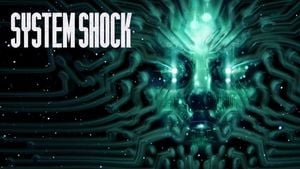System Shock Remake: How to holster a weapon? System Shock Remake guide, tips
Do you want to learn how to hide weapons in System Shock Remake? On this page you will learn how to do it.
Last update: 01 June 2023
Although the game has the option to holster a weapon, the developers of System Shock Remake didn't enable it by default. Keep reading to find out how to enable this function.
How to assign a keyboard shortcut?
To assign a keyboard shortcut to holster and take out your weapon at any time, press ESC key and go to Options.

There, go to the Controls, and then select the middle tab - Key Binds.


Scroll down and in Interactions & Combat section you will find an option called Draw/Holster. By default, this action is not assigned to any key.

You can assign it by clicking on the green box next to the Draw/Holster option, and then pressing the key you want to assign it to. Remember to not assign a key that is already in use as assigning it a new function overrides the previous one. In our case, we decided to use the "G"key.

Finally, remember to save and confirm your new settings using the Apply button in the lower right corner of the screen.
How to holster and draw a weapon?
You are now able to holster and draw the weapon at any time. Simply press the key you assigned to this action (in our case, it's "G").

To draw the weapon, just press that key again or click on the number assigned to the weapon on the quick access bar at the bottom of the screen.