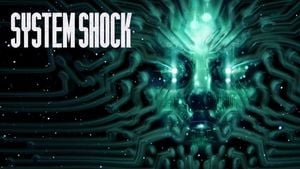System Shock Remake: How to increase the inventory capacity? System Shock Remake guide, tips
A full inventory prevents you from picking up items in System Shock Remake. Our guide tells you how to permanently increase your inventory and how to use the goods elevator.
Last update: 30 May 2023
In System Shock Remake the inventory is not unlimited, and you have to manage with its limited capacity. This guide page describes how to permanently increase your inventory capacity, how to use freight elevators to store items and what types of objects occupy space in the main inventory window.
- The full inventory problem
- Micro Pocket Dimension #1
- Micro Pocket Dimension #2
- Storing items in the freight elevator
The full inventory problem

In System Shock Remake you can easily face the issue of reaching the inventory limit. This will prevent you from picking up new weapons, explosives, medicines, ammunition or important quest items.
Unwanted items you can throw them out of your inventory or disassemble them to turn them into scrap. Also remember to combine objects of the same type in the inventory.
Do not throw away quest items. This can make it difficult for you to progress in the game or, in extreme cases, block you entirely.
The consolation is that there are items that don't occupy inventory space, such as:
- keycards - their list is visible on the map screen;
- modules - they are moved to a separate tab;
- audio logs and text files - they are stored in the Multimedia tab.
Micro Pocket Dimension #1
Related map marker: Storage - Micro Pocket Dimension V1 @ System Shock Remake Map


Use modules called micro pocket dimension to permanently increase your inventory capacity.
The first ware is on the Storage deck. You must visit Storage 5 - it's in the southeast part of the map. Use the power elevator to reach the upper balconies.

When you open the equipment window, you'll notice that inventory has now several new slots. It's not an entire row, unfortunately.
Micro Pocket Dimension #2


The second ware can be won in the Delta Grove. It is in one of the 3 large domes that you can explore when you get to the Executive deck during the main plot. This deck has carts traveling to individual Groves.
In the central part of the Delta Grove, you will find a chess board. As the green pieces, you have to defeat the AI playing with orange ones. Unfortunately, there is no one specific solution, because the layout of the pieces on the board is random. You have to analyze the situation on the board and try to win by making a few correct moves. Win the game to unlock the room with the ware that increases the inventory permanently.
We described the game of chess in more detail on a separate page - The chess puzzle.
Storing items in the freight elevator

You can mitigate your inventory problems by using freight elevators. At each level of the station you will find an elevator. They are used to transport items between decks.

It's best to use the freight elevator window to store larger, temporarily unwanted items for example, a supply of first aid kits or weapons that you are not currently using. These objects will not be lost, and you can take them out on any deck after calling the elevator.