Subnautica Below Zero: System requirements PC Subnautica Guide and Walkthrough
Last update: 27 March 2021
Subnautica: Below Zero has higher requirements than the original game. This chapter contains information about Subnautica: Below Zero's system requirements. Here, you will also find information about graphics settings that have an impact on the graphics' quality and frame rate.
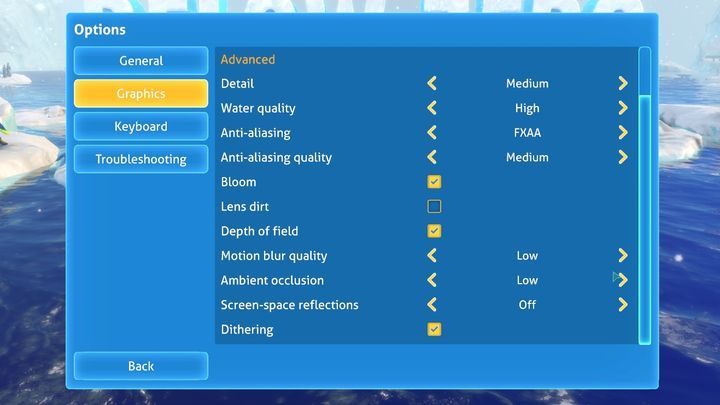
Subnautica: Below Zero system requirements
Minimum system requirements
- OS: Windows 7/8/10 64-bit
- CPU: Intel Core i3 or AMD Ryzen 3 2.6GHz
- GPU: Intel HD 530
- RAM: 8 GB
- HDD space: 15 GB
- Controllers: Keyboard, X360 gamepad
Recommended system requirements
- OS: Windows 7/8/10 64-bit
- CPU: Intel Core i5 or AMD Ryzen 5 3GHz
- GPU: Nvidia 1050 Ti or AMD Radeon 570 with 4 GB VRAM
- RAM: 8 GB
- HDD space: 15 GB HDD
- Controllers: Keyboard, X360 gamepad
Graphics settings
Subnautica: Below Zero allows you to change the following graphics settings:
- Preset - Choose one of the predefined settings.
- Refresh rate - The number of frames displayed on the screen during a single second. Has an impact on the frame rate. The higher the number, the smoother the picture.
- Water Quality - Determines how detailed the water is. The higher the setting, the better the water will look. However, this can lead to frame drops.
- Detail - Has an impact on the textures. Higher settings will require a more powerful PC.
- Anti-aliasing and anti-aliasing quality - Choose the anti-aliasing method and quality. Turn these settings off to increase frame rate. However, this will lower the quality of the graphics.
- Bloom - Turn it on to have god rays. This makes the in-game more realistic but can lead to frame drops.
- Lens Dirt - Makes the screen "dirtier" - the colors are toned down.
- Depth of Field - Determines the distance at which the objects in the background become sharper. If you turn it on, the objects in the distance will be blurred slightly.
- Motion Blur - Determines how blurry the objects are when you are moving the camera.
- Ambient occlusion - Determines the details of various surfaces. The higher the setting, the better the graphics. However, this will put more strain on the CPU.
- Screen-Space Reflections - Determines the quality of reflections.
- Dithering - Increases the environment's realism by creating an illusion of color depth.
Additional notes

Subnautica: Below Zero is available in the Early Access. This means that it will have various bugs and glitches. The majority of them are limited to the graphics. Prepare yourself for textures taking a long time to load or to have no collision detection with some of the objects.
