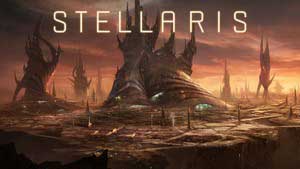Sectors in Stellaris Stellaris guide, tips
Last update: 14 March 2019
Sectors are one of the most important mechanics found in Stellaris. This is not only an add-on to the main economic line, but a factor necessary to complete the game. More information on them can be found below.
One of the most important game mechanics. This is not just an addition to the economy branch of the game but a necessary means to complete it and win. Sectors allow you to automatize all the decisions associated with planetary micro-management, which enables you to control large quantities of worlds without wasting time on continuous development or modification of individual tiles on the planet's surface. Sector management is accessible through the planets and sectors tab in the empire panel.

As part of the tab you can see four of its key elements. Sector limit [1] increases with the development of new technologies and refers to the maximum number of sectors and not the number planets in the sectors. The latter is unlimited. it is best to divide sectors so that each one of them incorporates about 5-10 planets. Of course, over time this figure will cease to be optimal, but in the beginning you should not organize a new sector if your old sector has fewer planets than that. If the planets are so far apart that you would have to include some colonies that you would rather prefer to control manually, it is better to establish a new, separate sector. A sector can be created using the button visible in the picture [2]. You will be transferred to the galaxy map and by selecting the relevant star systems you will be able to create a new sector.
In the section [3] of the tab you will see the planets that do not belong to any of the sectors, these are the worlds that you can manage directly. On each planet you will find information relating to its resource output, the number of occupied tiles, surplus food, as well as the planet's current governor and its main population.
The last section of the tab lists the sectors you have created [4]. Here you will find summarized data for all the planets belonging to a sector, and this is where you can manage them.
In the following part of this guide you will find detailed information and advice on how to create and manage a sector.
Creating and reorganizing sectors
As part of establishing a sector you will be transferred to the galaxy map. A sector is created by selecting the relevant planetary systems. A sector can include systems which belong to other sectors as well as systems that do not have any planets. All this affects the richness of the sector and allows you to collect more revenue from it.
When establishing a sector, the systems that are already included will be marked in blue. Systems that can be added to the sector will be marked in green, and those that cannot - in red.
Notes: When determining the borders of a sector think carefully about the systems you wish it to include. Sometimes you will have to include more systems for the sector to stretch across the relevant planets. On the surface of a sector planet, you will be unable to carry out any direct actions, such as development of buildings or resettlement of populations.
The reorganization of a sector is possible at any time as long as you have at least 25 points of influence. At any time you can enter sector creator and exclude systems from a sector by clicking on the blue markers.
Notes: Remember that for each excluded system you will have to pay 25 points of influence. Also in situations when you are editing a sector and first exclude a star system, and then restore it without closing the editor. In such case, you will be charged 50 points.
Sector management
Appropriate resource management within the sectors is the foundation for the economic success of the whole empire. Remember to choose the right priorities and set each sector's economic contribution to the imperial economy.

The buttons shown on the picture above enable you to transfer a suitable amount of resources to support the development of a sector. This is not necessary if there are systems with mines and power plants within the sector. Otherwise, it is good to send a certain amount of raw materials from time to time, especially in the case of newly colonized planets.

On the right side of the tab, you'll see the icons shown on the picture above. The top row of icons [1] [2] [3] [4] refers to the sector management strategy. Below you will find two options [5], [6] with which you can grant your sectors certain freedom of action within the selected development strategy.
1. Military priority - the sector focuses on the construction of defense platforms and procuring resources required for their construction and maintenance.
Notes: Such sectors are best placed in areas that border with hostile empires. It will increase your chances for effective defense in case of a war, and much of the resources is directed to the maintenance of defense platforms so you can build a lot of fortifications.
2. Industrial priority - the sector focuses on the production of minerals.
Notes: Sectors of this type will be by far the most common in your empire. Large amounts of minerals are needed for each activity related to the development of infrastructure and army so you will want to have a sizable surplus at any time.
3. Research priority - the sector focuses on the production of raw materials needed for research.
Notes: As the number of sectors increases, one of them should be dedicated to research centers for faster and more efficient development of new technologies. This gives you a better chance to gain advantage over rivals or close the gap to stronger, more advanced empires.
4. Economic priority - the sector focuses on the production of energy credits.
Notes: Be sure to have at least several such sectors. Energy credits are one the few resources which you will be unable to accumulate in large quantities. Prolonged energy shortage can quickly deplete your resources and bring the economy to stagnation.
5. Allow redevelopment - under this arrangement you allow the sector governor to change the planetary infrastructure on individual worlds. Over time, the buildings on the planets will be replaced by those that are better suited to the established priorities.
Notes: If there are no unique buildings on the planet, that you'd rather keep, you can select this option. This will allow the sector to develop according to demand, and you can use its surplus raw materials at any moment.
6. Respect tile resources - when planning infrastructure, the sector manager will choose the installations so as to exploit as much of the natural properties of individual tiles as possible.
Notes: A good options that should be selected for each sector. This will allow you to gain more benefits from the respective buildings while reducing your energy contribution. Particularly important are the tiles where the passive income of the resource is two or more units.

In the above picture we have marked the most important button in the whole panel. Through it you can determine what percentage of the sector's profits will be transferred to the main imperial treasury. You can take 25%, 50%, or 75% of revenue from each sector. To change the revenue you have to click on the marked icon repeatedly until the appropriate value.
Under the icon is the button enabling you to reorganize the sector. Once you press it you will be transferred to the galaxy map, allowing you to include or exclude star systems.