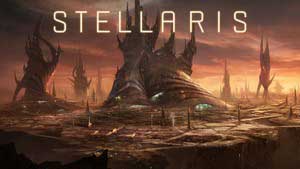General information about diplomacy in Stellaris Stellaris guide, tips
Last update: 14 March 2019
This page of the Stellaris guide contains the most important information regarding diplomacy. You'll learn how to establish and maintain good relations with other factions.

The Diplomacy widow is accessible via Communication tab. To get to the diplomacy screen, chose one of the empires and establish a connection with them. It's only possible to contact highly advanced races - primitives can't do that.

After establishing connection, the above window should appear. Its contents will vary depending on the chosen empire. Below, you can find explanation of all the panel's elements.
- 1. Empire
- 2. Welcome message
- 3. Diplomatic factors
- 4. Diplomatic dialogue
- 5. Population and attitude
- 6. Comparison and attitude
- 7. Race
1. Empire
This contains precise information concerning the chosen empire itself. You can look up the ethics that they confirm to, their political system, as well as the appearance of that race.
2. Welcome message
Before getting to negotiations, each of your counterparts will like to welcome you. The contents of that message can be useful in learning who are you actually dealing with - the style of their rule as well as their attitude towards you. This message can either be friendly or offensive.
3. Diplomatic factors
You can check the diplomatic status of the empire. The distinguishable icons will let you know whether the empire wages war, competes with some other empire, or is a vassal. You can also check where does it have embassies, and who is their ally. Most of this information isn't part of your general updates, so before you decide to insult someone, make sure he doesn't have an older brother.
4. Diplomatic dialogue
Using these, allows you to contact other empires and make offers to them; trading partnership or an alliance offer. Remember that an invasion on another nation is not possible until you declare war to them, which can also be done here.
5. Population and attitude

In this section you can look up three fundamental statistics of the empire which you're contacting. The first icon stands for their opinion towards you [1]. The number next to it says what's the attitude. Green means they're friendly, orange - that they're neutral, and red - hostility. The higher they regard you, the more likely is that they'll accept your offers. This factor is influenced by all the offers that you're sending to that empire, the structure of both their and your alliances, as well as convergence of ethics. Bear in mind, that each time the First Contact happens, the AI generates a default attitude based on your welcome message. If it's going to be friendly - you'll have better chances for fluent diplomacy.
Apart from the attitude, you cal also see how many planets are controlled by that empire [2], and how many population slots in total are inhabited on those planets [3]. Considering the total number of planets, you can establish an approximate numbers that their army is going to have.
6. Comparison and attitude
![The first indicator in this section is a comparison of the military and technological potential of your empires [1] - General information about diplomacy in Stellaris - Diplomacy - Stellaris Guide](/stellaris/gfx/word/101504843.jpg)
The first indicator in this section is a comparison of the military and technological potential of your empires [1]. Three factors determine this: the tonnage of the fleet, the maximal potential tonnage (based on the number of controlled planets), and finally - doctrine and technological advancement. The outcome of this comparison can be seen here. This assessment says about the compared empire - not yours. If it says "superior", it's best to keep good relations with them.
Below that, you will find the indicator of their attitude towards you, based on their assessment of your empire. The meaning of colors are the same here. [2].
The icons at the bottom of the panel represent embassies of your empires and competition [3]. If some skirmishes would occur, or an embassy would be build, those icons will become orange.
7. Race
The last part of this panel reveals info such as the name of the primary race, and its home world. There's also a button here that can instantly get you to the home system of this race.