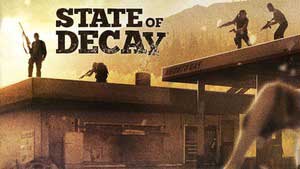Home base and outposts | Tips State of Decay Guide
Last update: 11 May 2016
In each new area you will find the base (or will be able to move it to given location), this is the place where it's relatively calm, where you have command center. In base you can store found resources such as ammunition, food, medicine, gasoline, or materials necessary for the survival, protection and development.

Information about the amount of resources, morale of the community, and the number of people who live in your base is in the upper left corner of the screen while on the premises. In addition, you can access base information in your journal for details and more base options.
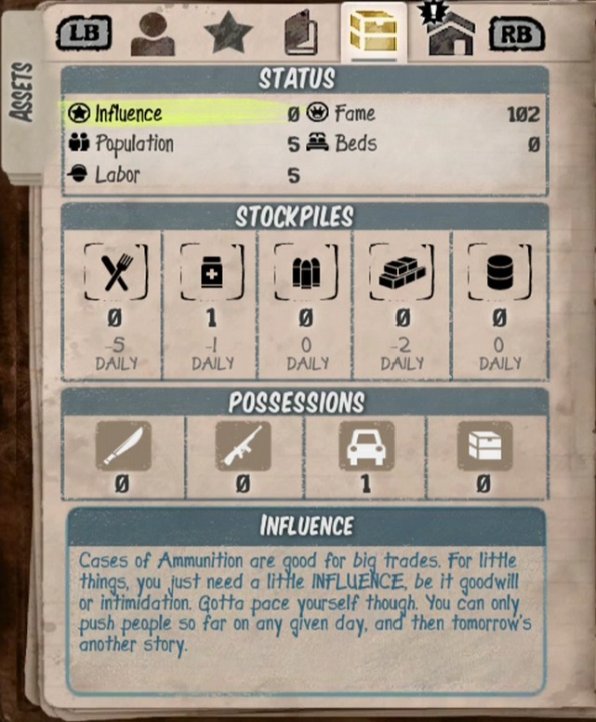
Points of influence (Influence) are another important "resource", you earn them by completing tasks or putting items into Supply Locker. Influence is used when you send someone for resources, while moving the base to another location, building institutions or preparing meals for the group.
You can move the command center to another place in the later stages of the game. At the beginning, Ranger Station will be your base, after that - church, and later you will be able to move your base wherever you want to. Moving the base costs 100 Influence and the right amount of materials and the residents of the current database.
In your command center you can build different types of facilities, each of them has a purpose: to provide a place to sleep, storage space, place to train, to provide better quality food or faster treatment.
Outposts
You can build different types of facilities, each of them has a purpose: to provide a place to sleep, storage space, helping to train, to provide better quality food or faster treatment.
Cooking Area - Having a clean place for cooking preserves the health of residents.
Dining Area - A place where people can eat together, reduce the amount of conflict and tension in the group.
Garden Area - Here you grow plants that then go to the food resources.
Library - You can research new possibilities of production in library.
Medical Area - Accelerates regeneration of life and increases the chance of curing serious wounds.
Radio - Allows you to ask for help in the search for resources and survivals.
Sleeping Area - This creates the place to rest, reducing stress and tension in your community.
Storage Area - Increase the storage capacity of the base.
Training Area - Here you can train inactive characters and other enclaves, you can also activate bonus for melee combat experience.
Watch Tower - Allows for greater protection against zombies.
Work Area - Speeds up construction and allows you to create items, especially useful when you just start to build a new base.