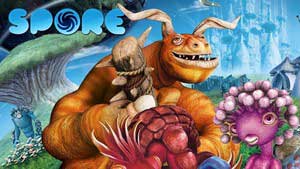Creating a being | Cell Stage Spore Guide
Last update: 11 May 2016
You can change your creature only after you call your partner. Creator will turn on then.
In the top side there is a hammer button, to the left you can see the list of bodyparts, which you can add to your creature. Find out what they do and how they can help your creature. If you're being attacked often - add some thorns; when your enemies are fatser that you - add some flippers.

You have to "pay" for the bodyparts using "money" - you can see how much you've got by checking number in the left bottom corner of the screen. The more you eat - the more points you get. You can get additional parts by defeating enemies or opening scattered meteor parts.
 |  |
You can change kolors of your creature using the brush menu. There are plenty of patterns and colours to choose from. You can modify your creature colors for free, but they doesn't affect gameplay.

Remember - you can modify the way your creature eats to make him omnivore! Depending on what kind of food your species eats - it gains unique bonuses later.

You can find out more about mentioned abilities in First decisions and basic informations chapter.