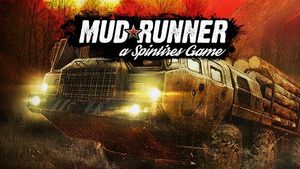Starting tips for Spintires MudRunner Tips and hints Spintires MudRunner Guide
Last update: 08 December 2017
Starting Tips
Tips and hints for start in Spintires Mudrunner:
- Mud, your ever-present enemy
- Unlocking new maps and vehicles
- Where am I going?
- Driving and handling
- Choose your vehicle according to the task at hand
- Bodies and trailers
- Watch your fuel
- Fixing a vehicle
- Winch
- Map and navigation mode
- How to skip the night?
- You can ask to tow your vehicle if needed
Mud, your ever-present enemy

Most of the time you'll be dealing with muddy roads and fields. Driving on such surfaces is your main challenge. Most courses are simple if you are driving without cargo, but a loaded vehicle will have major problems getting past mud, often ending in stalls and mires.
Unlocking new maps and vehicles
The choice of maps and vehicles is limited by the so called entry points. Each completed map yields one unique point that serves as currency for new maps and vehicles. In all, you can amass up to six points from each scenario. Remember that the points are given only for delivering the timber. Unlocking workshops or observation towers does not count towards your quest aside from making the task easier. Moreover, each map contains additional vehicles that can be unlocked and used during the scenario. All you have to do is to approach the vehicle and make use of it during your quest.
Where am I going?
Your task is to deliver timber from stockpiles to saw mills. There are additional Workshops and zones that can be unlocked by visiting these areas or observation points. Good build-up (including knowledge of the terrain and studying the map) is a must. I do not recommend visiting new areas with a loaded truck - use a UAZ to investigate the area in question first, as a jeep is much more versatile and lighter than a truck.
Driving and handling
Driving is rather easy. Each vehicle is equipped with an automatic gearbox, enabling you to control the vehicle using just the WSAD buttons. You can also utilize the handbrake (known as parking brake) ("Space" or the option from an advanced menu activated by pressing V). Moreover, you can increase the maneuverability of your vehicle by utilizing 4x4 drive ("E") or the differential lock ("Q"). I recommend utilizing the 4x4 drive, as it will facilitate driving on muddy roads.
Turning is a different case, as the authors have incorporated realistic turning which is based on a real driving wheel. You'll often have a feeling that your vehicle "lags" or doesn't set the wheels right after turning. The wheels are set right after a moment, but you'll often have to set them on your own by pressing the opposite turn. You can also switch to a manual gearbox (press the gears icon seen in the bottom right corner of the screen or press "R"), as this mode has a special 1+ gear that adds additional power to the wheels and may help you leave deep mud.
Choose your vehicle according to the task at hand

It may seem to be a bit redundant, but if you plan on loading up with timber, use the right vehicle or install a trailer. The vehicles offer additional data e.g. what types of timber you can carry and your yield of points for a full transport. And so, you need repair points to repair your vehicle, while fuel can only be transported with special trailers and loaded on special stations.
Bodies and trailers
Every vehicle may be equipped with extra body elements - all you have to do is to stop at a workshop. Remember to choose the right equipment for your task. For example, a saddle is required for trailers or large tankers, while the bodies for each vehicle can be exchanged at will.
Watch your fuel
Each vehicle has its own fuel tank. Bigger vehicles need more fuel, while 4x4 drive or a differential lock increase the fuel consumption. It may turn out that you'll be out of fuel before you've managed to finish the course. The fuel tank is filled after a visit to a workshop, but extra canisters are filled on fuel stations. You are left with two ways of dealing with fuel: plan your course to involve a visit to a station or a workshop or drive a different vehicle to refill your main vehicle.
Fixing a vehicle
If your vehicle is damaged and no longer operational, visit a Workshop. You'll regain your durability points moment after you've stopped the vehicle. If you've bought a Spare Wheel or a different add-on, you can choose it from the advanced menu ("V"). You can also utilize a vehicle equipped with repair points - simply drive it near the damaged one and use the repair option. Finally, you can haul your vehicle back to a Workshop, but this option is available only in the casual mode.
Winch

A very useful item that will save your skin a number of times. If you've stuck in the mud, cannot make the climb or are in danger of tipping over, connect the winch to a tree or a second vehicle. Start by activating the advanced mode ("V" by default). You'll be able to see the objects which are available to connect. Simply press the left mouse button to connect with the chosen object. Now press "F" to start rappelling your vehicle. You can also drive a second vehicle to the area and use it to haul the first one.
Map and navigation mode
Press "F1" to activate the map and click the left mouse button to choose navigation points. The casual mode offers a pre-made course for you to use. To change to a different vehicle, choose the chosen vehicle on your map simply by pressing on its name or location (provided it doesn't have a padlock icon nearby).
How to skip the night?
Night driving is difficult and more demanding. The casual mode offers the ability to skip this time of the day simply by pressing the button seen on the left side of the map menu - if the button is grey, it means that it is too early in the day for this action to take place. Warning - if you choose this option, you'll lose some of your fuel. However, there is a simple trick to bypass that - switch to a vehicle which has a low fuel consumption (e.g. UAZ) or which is near a Workshop or a Fuel Station. In both cases, you'll lose much less fuel.
You can ask to tow your vehicle if needed
As previously, this option is available only in the casual mode. If your vehicle is damaged, out of fuel, blocked, or you've gone off the beaten road, you can tow (teleport) it to the nearest Workshop - simply press a button on the left side of the map menu. You can also choose to tow the vehicle if the Workshop is closer to the Warehouse than your current position. I do not recommend this option, as you'll lose your whole cargo - in that case, send a different vehicle to rescue the first one.