Get the officer's notebook task | Police station in Resident Evil 2 Resident Evil 2 Guide and Walkthrough
Last update: 24 January 2019
Your first objective after you reach the Raccoon City police station is to obtain the officer's notebook. If you examine the computer near the reception desk (optional step), you will learn that a police officer needs help in the eastern wing.

Look at the entrance door to the station. Go left - you will find a metal gate and a switch - press it and then go under the gate. Reach the end of the corridor. Go through the door to a small room. Here, you will find a police officer and his notebook. All documents collected during the game are stored in your inventory - you can examine them whenever you want to.
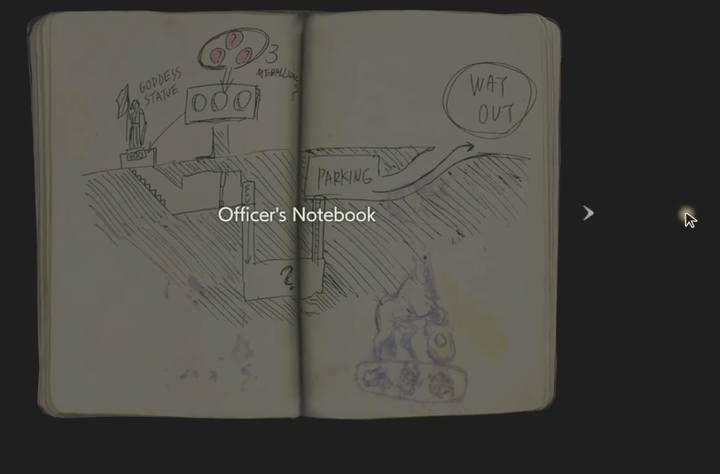
Go back the main hall - you will encounter a few zombies. Instead of killing them, you can stun a zombie by shooting it in the head and then go past it. Go through the gate. You will encounter a police officer called Marvin Branagh. He gives you a combat knife. This weapon can be used in three ways:
- you can use it to cut the tape and unlock a new passage;
- you can use it to attack zombies - preferably after you shoot them or knock them down;
- you can use it to counterattack - when an enemy is using a strong attack, the icon representing your sub-weapon (a grenade or a knife) will appear at the bottom of the screen. Press the right button to stop the enemy and avoid damage.
