Regiments: Skirmish Regiments guide, tips
Skirmish is one of the two available main game modes in Regiments. The following guide page will explain to you how to start the game, what the parameters mean, how to select a map and custom settings.
Last update: 09 September 2022
This page of the guide explains the intricaties of the Skirmish mode. We describe all the parameters that you can modify before starting the game and explain the optional rules.
Game Mode
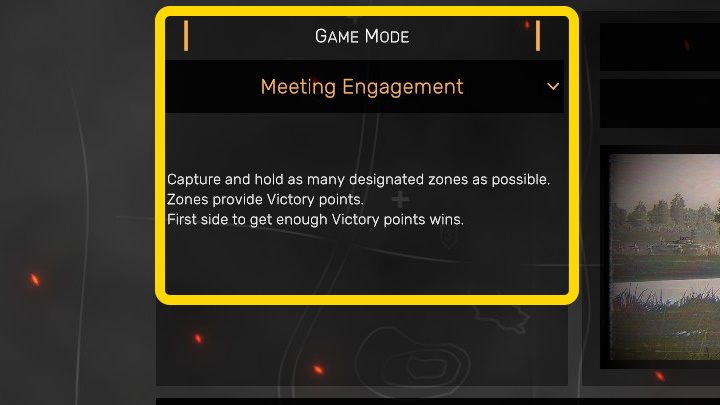
Start by choosing Skirmish first. Each of the availble game modes is characterized by different victory conditions.
There are 3 game modes to choose from in the Skirmish menu.
- Meeting Engagement - involve capturing and defending marked zones. Each zone is worth a certain number of Victory Points. The player who collects the required number of them first wins.
- Attack - Your task will be to capture the designated points on the map and hold them during counterattacks.
- Mobile Defense - involves moving equipment from marked zones to the starting zone.
Please note that each of these modes has a time limit to complete in order to be victorious.
Map and time of day

In the above window, you can choose one of the 16 available maps on which the Skirmish will take place, as well as choose the time of day and weather conditions.
Options

Thanks to the Options you can set 7 different parameters, which will influence the course of a Skirmish. These are:
- Time Limit - determines how long the Skirmish will take place.
- Starting Points - determines the number of points you will receive at the beginning of the Skirmish to be used to recruit units.
- Income - determines the number of points that will be generated during the match.
- Refit speed - determines the speed at which units will replenish ammunition and health.
- Task Forces - defines the type of task forces that you will have at your disposal during the skirmish.
- Preplaced Units - determines whether players will be able to place their first units before the actual game starts. Only available in Meeting Engagement mode
- Zone Switch - determines the speed at which players will capture zones on the map. This option is only available in Meeting Engagement mode.
Players

This option allows you to set the number of players who will take part in the skirmish, as well as which side of the conflict they will take - NATO or the Warsaw Pact.
Regiments is a single player title only, so the other players, both opponents and allies, are controlled by artificial intelligence.
Advanced Rules

Advanced rules are completely optional, but they can significantly affect the gameplay by modifying the balance of the game.
The options are:
- High Lethality - enabling this rule will cause the attacking units to have a chance to deal double damage to the opponent.
- Accuracy - allows you to increase or decrease the accuracy of your troops' weapons.
- Damage - this option allows you to reduce or increase direct damage dealt by units.
- Suppression - increases or decreases the effectiveness of suppression fire .
- Range - by modifying this value, you will decrease or increase the range of units from which they can fire.
- Speed - increases or decreases the movement speed of units.
To Battle
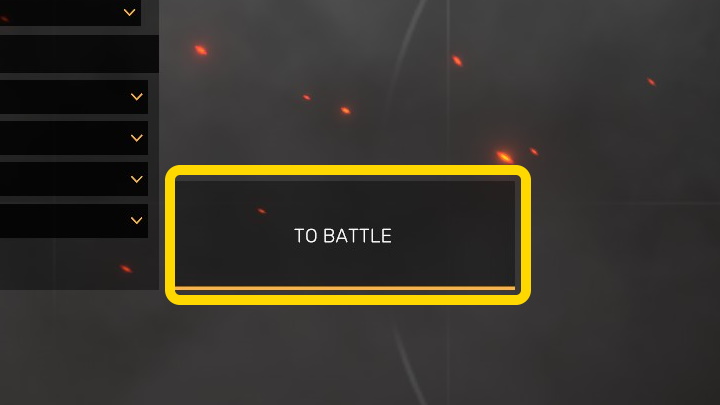
Once you have all your settings selected, click the To Battle button to start the Skirmish .
