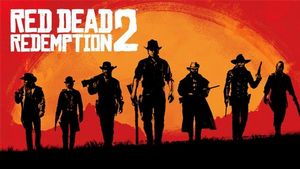Red Dead Redemption 2: Mods - download and types Red Dead Redemption 2 Guide and Walkthrough
This page of the Red Dead Redemption 2 guide is dedicated to the subject of mods. Thanks to it, you will learn where to download mods and what aspects they modify.
Last update: 04 October 2022
On this page of our Red Dead Redemption 2 guide, you can learn where to download mods and what aspects they modify. You can choose a more realistic approach or a completely out-of-bounds one.
Backup
Let's start with making a few backups, as installing some of the modifications may modify game files and corrupt saves. If you want to avoid losing saves and thus, progress in the campaign, make a backup copy of the following folder: C: \ Users \ [username] \ Documents \ Rockstar Games \ Red Dead Redemption 2 \ Profiles.
Mod compatibility
When installing mods for Red Dead Redemption 2, check whether they are compatible. Do not install several modifications at the same time, because the game may stop working or you may damage your save. Best way to approach is to install mods one at a time and test the game each time a new modification was added. If something is not right, delete the newly downloaded file.
Online mods
We recommend not to install online (Red Dead Online) mods. If a modded client is detected, your account may get banned. Install mods only for the single-player portion of the game, so you won't spoil the game for other people and there isn't a chance of receiving a ban.
Installing mods
Before you can use mods for Red Dead Redemption 2, a tool is needed that allows such changes, namely the RDR2 Script Hook. Simply download it and place it in the main game folder. After the Script Hook is ready, you can start installing mods. Refer to supplied readmes to learn where the mod should be placed. Each mod should have one.
Types of modifications
There are multiple types of mods for Red Dead Redemption 2. Some only affect graphics - improved quality of details, elements, light or increased depth of field. Other mods influence the mechanics, allowing bullet time, faster movement, or non-tiring mounts. A lot of mods are cosmetic, offering e.g. new skins for animals, outfits for characters or new textures. However, if that is not enough, you can find new adventures. Some Red Dead Redemption 2 mods add new missions, immersion elements, or new options and features.