
Project Hospital Guide
Do it better than Obamacare. The Project Hospital guide is a collection of the best tips for this extremely complex strategy game. You will learn here how to manage the staff, which rooms / wards are the most important and how to care for patients and departments.
Last update: 07 November 2018
The game guide to Project Hospital contains helpful information about single player mode that will let you find your way around the game world. In this tutorial you will find explanations of various game mechanics and useful tips for Project Hospital. This will enable you to get to know the game quickly and painlessly. You will learn how to build a hospital and how to treat your patients effectively. Project Hospital is a strategy game created by independent studio Oxymoron Games. Your task will be the manage a hospital. The game features also a mechanic of sending the patient for examination and to determine the treatment of the patient. It will be up to you to design the layout of the building, choose the right staff, choose which insurance companies to cooperate with, as well as the scope of duties and the composition of the wards. It will also be up to you to deal with critical cases and problems such as diagnosing the patient. Project Hospital features hundreds of faithfully reproduced diseases along with different methods of diagnosis and treatment. The game has two-dimensional graphics, presented in isometric perspective. The game was released on PC.
The game guide for Project Hospital contains the following sections:
- General advice
- Interface description
- Hardware requirements
- How to start?
- How to treat patients?
- How to hire staff?
- Which wards to build?
- What rooms to build?
- Description of the patient's card
- How to diagnose and treat patients yourself?
- Treatment of symptoms
- How to set the night shift?
- Reputation and finances
- What is the ICU, TC and IDU for?
- Description of rooms
- Description of wards
- Insurance companies
- Controls
- Achievements
- How to start?
- How to treat patients?
- Is it easy to complete Project Hospital in 100%?
- It is possible to play Project Hospital without access to the Internet?
- PC - General Information
- Will my PC run Project Hospital?
- Project Hospital PC controls
How to start?
It's best to start at the very beginning from the tutorial - the game has 3 scenarios that teach the basics of the game. You will learn how to build a hospital, manage it, hire staff and take care of the patients by yourself.

At the beginning build the foundations, the entrance and start building your first ward (e.g. Emergency) together with the clinic - you can use prefabricated elements, i.e. ready-made rooms to be built. During the construction process, the game will tell you what needs to be placed in the ward (hospital management screen - default: F7). In the picture below, on the left and the right under Rooms you will find a list of rooms that you can build. Note that on the left side you will find general-purpose rooms or rooms belonging to the clinic, some of which are optional (e.g. reception). On the right side you will find the rooms you need to build - they are used for hospitalization of patients.
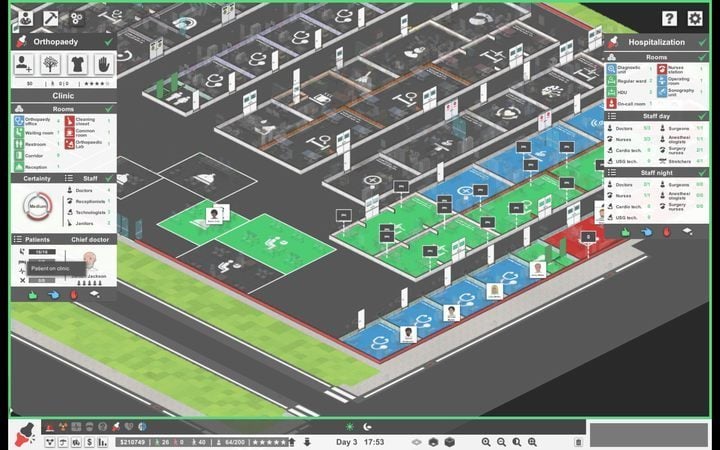
On the right and left side of the picture above you will also find a list of employees who are needed to work day and night shifts. By hovering the cursor over e.g. doctors, you can see what specialization they should have and where you should place them. In most cases, doctors in the outpatient clinic must be employed in Offices, doctors in the On-call room. The ward will function efficiently when you meet the requirements from all the lists of things you need, as shown in the picture above. You can turn toggle the night shift and the day shift with the icons above the clock.
No matter which ward you build first, whether it's an emergency ward, orthopaedy, neurology, cardiology, be sure to build radiology - it will help you deliver better diagnoses (it has not only X-ray, but also magnetic resonance and CT scanners). An emergency ward is quite easy to start with, you won't find there any demanding diseases or illnesses that need to be redirected to other wards.
After you're done, you can start taking patients. In the picture above you can change the certainty parameter, which is responsible for the frequency of examinations and the doctors' determination to find out the truth - setting it to a high level will allow you to diagnose patients better and longer, unfortunately after some time your rooms for additional examinations will be besieged.
Building a functional ward will unlock the option to sign a contract with insurance companies - they will send patients to you, and for fulfilling missions you will get additional benefits in the form of money or e.g. an ambulance.
How to treat patients?
There are two methods for treating patients - automatic and manual. If you set the certainty parameter on high, the doctors will want to check several times if their diagnosis is correct. Keep in mind, however, that most doctors will not treat symptomatically - that is, any symptoms of the disease, e.g. headaches, nausea, etc. will not be cured. In addition to using the right medication for the final diagnosis, it is also worth treating the symptoms - thanks to this, patient satisfaction will increase, and this in turn will directly increase the rating of your hospital. This will enable you to get a more profitable contracts from insurance companies. Leaving the patients to the doctors will save you a lot of money, sometimes there may be problems with the diagnosis, in which case you will be asked to intervene - you can still leave it to the doctors or have your own examinations performed and diagnose the patient by yourself.
A manual diagnosis will allow you to increase your earnings and achieve a better hospital rating. In addition, you can be sure that your employees won't make a mistake - they will do everything you ask them to do.
Is it easy to complete Project Hospital in 100%?
Completing Project Hospital in 100% is not particularly difficult. It all comes down to spending money (or collecting it), placing items properly, treating patients well or badly, and hiring staff. You can also get an achievement when you make a bad diagnosis 20 times. Alternatively, you may find it difficult to unlock the Herr Wilhelm Roentgen achievement, where you have to send 30 patients for X-ray examinations at once.
It is possible to play Project Hospital without access to the Internet?
Not necessarily - the game was released on the Steam platform, so once downloaded, you can go offline and enjoy the game. Project Hospital is a single player game, so you don't have to worry about Internet access.
PC - General Information
- Operating systems: Windows 7 or later,
- Internet connection during the game: Not required,
- Online activation: Yes, via the Steam platform,
- Controllers: Keyboard and mouse,
- Language versions: Polish, English, French, German, Traditional Chinese, Spanish, Spanish (Latin American), Czech, Portuguese, Brazilian.
- Gameplay Modes: Single-player only
Will my PC run Project Hospital?
Considering the fact that the game is two-dimensional and not so rich in details and advanced animations, it should not cause any problems during the first launch.
The following are the minimum and recommended hardware requirements. Note that you need only an integrated Intel HD 4000 card and an Intel i3 processor to meet the minimum hardware requirements.
Minimum hardware requirements
- Processor: Intel i3,
- RAM: 4 GB,
- GPU: Integrated Intel HD 4000,
- HDD space: 800 MB.
Recommended hardware requirements
- Processor: Intel i5,
- RAM: 4GB,
- GPU: Dedicated with VRAM 1 GB,
- HDD space: 800 MB.
Our hardware
This guide was created on a PC version with the following configuration:
- Operating system: Windows 8.1
- Processor: Intel Core i5 6600k
- RAM: 16 GB DDR4 Corsair Vengeance CL16
- GPU: Gigabyte GeForce GTX1070 WindForce OC 8GB 256bit
The above configuration enabled the game to run smoothly.
Project Hospital PC controls
Below you will find the controls that will make it easier for you to play Project Hospital on PC. You can also find the list in the Controls section.
Icon | Description |
 | Camera movement (also works with directional keys) |
 | Select object or person, action |
 | Camera movement, object rotation in construction mode (alternatively the R key) |
 | Cancel action |
 | Gameplay mode |
 | Construction mode |
 | Management mode |
 | Game menu |
| Set time acceleration |
 | Zoom in / zoom out |
 | View upper floor |
 | View lower floor |
 | Pause |
About Project Hospital Guide
Author : Arkadiusz "Chruscik" Jackowski for gamepressure.com
Translator : Aleksandra "Alessia" Salamon
last update :
Use the comments below to submit your updates and corrections to this guide.
Project Hospital Video Game
- genre: Strategy
- developer: Oxymoron Games
- publisher: Oxymoron Games
- platform: PC


