Deployment Prison Architect Guide
Last update: 25 May 2016
Deployment is a fairly easy tool which lets you assign guards and prisoners to given areas of the prison. The menu becomes active after you develop deployment (see: Bureaucracy).

Deployment can be found in the lower part of the interface (screen above).
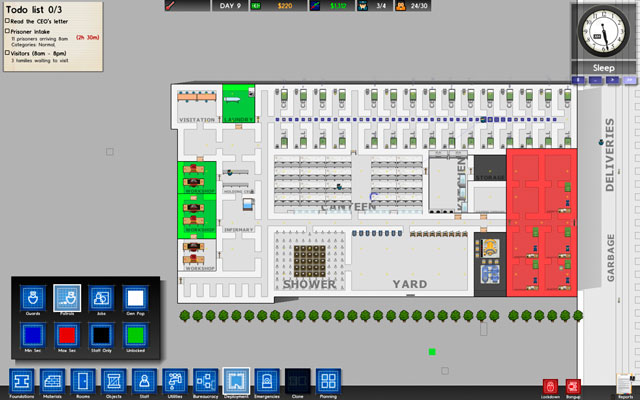
After choosing deployment, a special filter will appear, informing you of the safety zones in the prison (screen above). Lesser zones are created automatically from rooms surrounded by walls and having at least one door.

If you want to create a new zone in the building, you should surround the chosen area with a wall and afterwards build an entrance. It can be seen in the above screenshot.
Colour markings of the zones represent their safety level:
- White - anyone can enter;
- Blue - minimum security;
- Red - maximum security;
- Black - staff only;
- Green - open area.

"Colouring" the zones isn't required - most of the time the guards know exactly what to do. If however you need an additional pair of eyes in a given point, you can set a patrol route - that way you will have the area under constant surveillance (screen above).

In fact, the most important option in the deployment menu doesn't concern guards, but prisoners. If your Foreman unlocks prison labour in the bureaucracy menu, you will gain the possibility of employing your prisoners as physical workers. It's a very important part of the gameplay without which no prison can function. That's why you should create some additional zones and prepare suitable work places for the prisoners (screen above).

Prisoners can play a few roles, depending on the room they're in:
- Workshop - where prisoners manufacture product for export outside the prison, which lets you earn some additional money. The room requires a saw and press.
- Laundry - where dirty clothes and washed and ironed. The process satisfies the Clothing need of your prisoners. In order to function properly, the room requires a Laundry Machine, an Ironing Board and a Laundry Basket.
- Cleaning cupboard - inside you will find the bleach which actually cannot be used for anything. It however doesn't bother the prisoners hired here, who sweep the floors either way. What's interesting, brooms automatically appear in their hands.
- Kitchen - prisoners working in this room behave just like cooks, with the sole difference that they can't head out of the prison (which doesn't let them transport food).
