Foundations Prison Architect Guide
Last update: 25 May 2016

Foundations are one of the most important things which you have to consider when designing a prison. Before placing them, you have to consider the arrangement of all rooms, their purposes and optimum size (the Planning option comes in handy here: see the Planning chapter). When you have the planning done, you can click on the foundations icon (screen above) and begin setting building zones.

1. If you have the resources letting you buy bricks and mortar, your Worksmen will begin the work. You should note the rather inconvenient fact that the approximate price of the foundations given when setting them (screen above) never covers with reality. It's a result of the fact that the price doesn't include light fixtures installed automatically after building the foundations and additional materials needed during the process (like racks).

2. Each created building (and therefore its foundations) need an entrance. Not having one means you cannot use it and therefore you only lose funds. Despite the fact that bricking up prisoners and leaving them be might seem like an interesting option, the game doesn't let you do that. After placing the foundations you have to place a door somewhere, or else the investment won't be finalized (screen above).
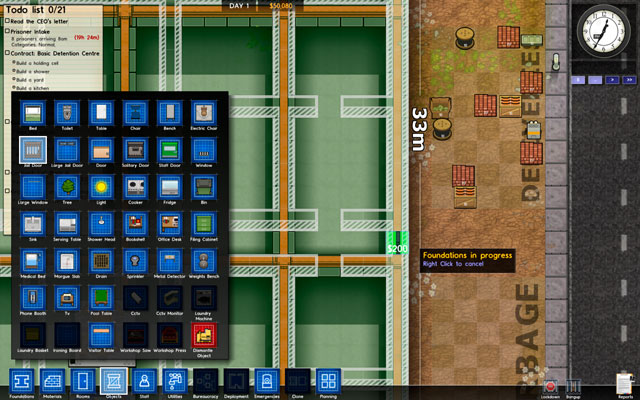
3. The most efficient way is creating one, big building and placing multiple smaller rooms inside. Such a solution is very handy as it makes it easier to control prisoners as they don't enter open space from where they could run away. The best way of avoiding any escapes from happening is placing only one door to the building. If you choose the Jail Door, you will not only protect your prison from fugitives but also finalize placing the foundations (as you have placed an exit required by the game). See the screenshot above for reference.

4. Of course nothing stands in the way of creating multiple smaller buildings instead of a single bigger one. Such a solution is by far more aesthetic, but also requires you to waste precious area and means higher costs. You also have to make sure that the area around the prison is protected by a free fence found in the materials tab (screen above). That way you will avoid any potential escapes.

5. Attaching more buildings to an already built one isn't hard - proceed just like with the main structure. Things get worse if you want to expand the existing building with more rooms. Such extensions should be placed very wisely and carefully.


6. Screen #1 shows how to place a new room by destroying the old walls and adding the new part to the already existing one (screen #2). In such case a new door isn't required, as the added room becomes an integral part of the main building.


7. The second example is different - screen #1 shows how to create new rooms which will be separated with a wall from the existing ones (screen #2). In such case, a new door is required as the new building is adjoining the old one.

8. Walls between rooms can be created in the foundations menu which you have been using until now, but in the materials tab. There you have to choose the preferred type of wall (Brick Wall, Concrete Wall or Fence) and place them (screen above). You should use the planning option for that.
Proportions in which to build given rooms, how to plan new building and fill them with staff and objects and also how to expand the prison infrastructure have been all described in the following chapters.
