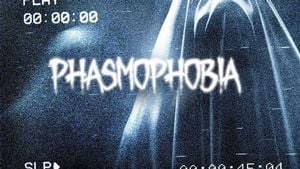Phasmophobia: Single player - can you play solo? Phasmophobia guide, tips
Last update: 03 November 2020
In this chapter of the guide, you will learn whether Phasmophobia can be played solo and how to create a private game lobby.
For all players who don't want to play multiplayer, we have good news -Phasmophobia can be played solo (single-player mode). This is possible thanks to the option to create a private lobby and start the game without inviting other people to your team. It is worth noting that the solo game is much more difficult and requires the player to do more actions (moving equipment, setting up cameras, searching for evidence, etc.). and also makes the player's character the main target of ghost attacks.
Private lobby - how to create it and start playing solo?
If you want to start a singleplayer game in Phasmophobia, just after logging in, go to the board in the ghost hunters' hideout and select Play and then the Create Private tab.

When you go to the server lobby, you can specify what equipment you want to take with you on missions, as well as buy new items. When you are ready, go to the mission tab and then start the game.