Minecraft: World creation Minecraft guide, tips
World - how to create? Seed, difficulty levels, tips, advice; how to start?
Last update: 10 July 2020
This page of our guide to Minecraft has detailed information on creating a new world. If you are just starting your adventure with Minecraft, this page is for you.
Creating a world
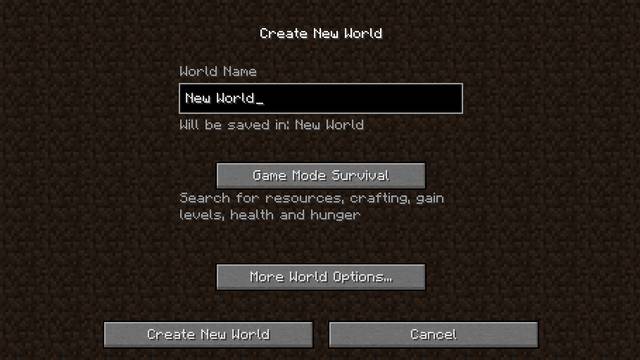
Before you start playing for the first time (at also at any given moment, whenever you want to start a new game) you need to generate a new world. First you need to decide on the name for your land, after which you select your game mode.

In the panel of the additional options, you can also activate the remaining functions of the map: generation of structures (dungeons, villages, NPCs, etc.), the type of the world (default, perfectly flat, with huge biomes and Amplified, which features considerable diversification of terrain), availability of Cheats (codes entered into the console) and a bonus chest, with random loot, next to the spawn point. There also is a space available, where you can enter seeds. This allows for an identical map each time you play for each client.
After you have specified the options of your preference, press Create New World to generate the map.
Seed
Seeds are numbers (or a number) made up of letters and digits, which define the starting point for the world creation algorithm. On the web, there are portals whose users upload interesting seeds that they have encountered while playing. Their main feature is that you can generate an identical map, or give the model of this map to someone else.
Difficulty levels
There are four difficulty levels in the game (defined on the console on the scale from 0 to 3):
- Peaceful the level at which the player is not exposed to attacks from mobs
- Easy - the default difficulty level, where mobs deal basic damage
- Medium - medium difficulty, where damage received from mobs doubles
- Hard - the most difficult level, where mobs deal damage three times as high as at the Easy difficulty level
