Lost Ark: Auction House and the Market Lost Ark guide, walkthrough
On this page you will read about trading through the Market and the Auction House system at Lost Ark.
Last update: 18 March 2022
This page of the guide to Lost Ark will tell you how the Market and the Auction House work. You'll learn how to buy items and gear for gold and how to make money from selling things.
Market - buying items
To buy an item at the Market you must open the market (Alt Y), then search for the item by using the tabs to the left or by typing its name (or part of it) in the search engine. Here you can mainly buy crafting and Honing materials, Battle items and skins. Resource trade is common here. Some resources come in stacks of 10, others in stacks of 100.

The Market window presents itself as follows:
- In the shopping window, you can move your cursor onto the item's Avg. Day Price to learn about its prices for the last 5 days.
- Lowest Price represents the currently cheapest offer on the market. If they sell out you'll have to pay more for the item you're interested in, depending on other offers.
- By clicking the pin icon next to a product you can add it to your Interest List to track its price or access it easily.
- My Transactions shows you the list of all the offers you listed on the market (you can only list 10 items at once, possibly several in bundles).
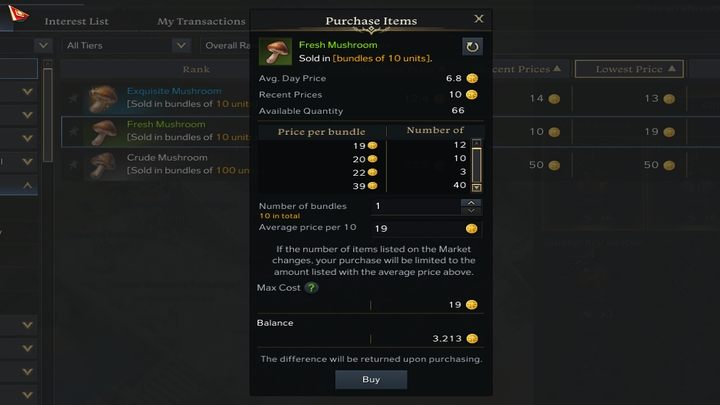
To make your purchase click the Buy button in the bottom right corner. Here you'll see the price and how many items of this kind are available in the market. In the example pictured above, after buying out all the mushrooms costing 19 gold, only ones costing 20 gold and above will be left in the market. You redeem the purchased items via mail - open it and unpack the attachment.
Remember, the market and its prices are very dynamic. The time of day affects it as well.
Market - selling items

To sell an item add it to the market by clicking Add Item. Then select an item from your inventory - the ones you can trade will be highlighted. Set the price and the amount you're selling, as well as the Listing Period - how long you want the item to be on the market at this price (1-3 days). The item will be removed from your inventory and can't be taken back until the deposit period passes. Total Price shows your calculated sales revenue, not including tax.
You can't sell items with a Bound / Bound to Roster attribute.
Note: when selling you must pay a tax. Each transaction (each item) will cost you 5% in taxes (Transaction Fee Per Item). If you list an item for 100 gold, you'll lose 5 gold in taxes. You must also pay the Deposit Per Item cost - its value increases in case you deposit the item for three days. The deposit is returned to you later, the Transaction Fee is not. This is done so that the market can't be flooded with unreasonable offers and to stabilize the transaction value.

If someone buys your item you'll be notified via mail and to redeem your cash you must collect it from the attachment (Accept).

Note: the market also offers items required for Adventurer's Tome progression. This can help you gain progress on the continents faster as well as earn some cash if you have some items left over.
Auction House

In the Auction House you can trade equipment: gear, jewelry, gems and Ability Stones. These, however, are purchased via auctions, with a Buy Now option which lets you purchase the item at a price the seller set. The auction timer increases once a bid is placed, so it's easy to be outbid. If someone makes a higher bid you'll be notified by mail.
Only items with Tiers can be auctioned off, so players freshly over level 50 aren't likely to find anything useful here.
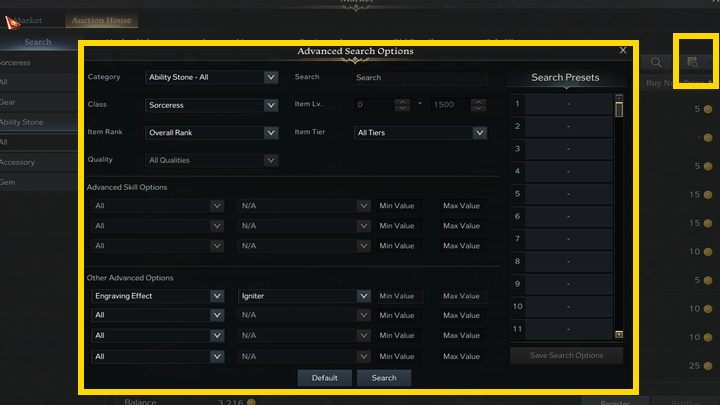
You can filter your search by Tiers, item rarity or search them by name. Select Advanced Search (the far-right icon, next to the magnifying glass) to set specific filters, such as Engravings for Ability Stones.

To list an item, select Register. Enter the Starting Bid and the optional Buy Now Price. Similarly to the Market, you must pay a Deposit cost depending on how long you want the offer to be displayed (it will be returned to you later regardless of the auction's outcome) and a Minimum Fee - you must pay 5% of the item's price if it sells. If you don't manage to sell the item your gold will also be returned.
Note: the items you're selling at the Auction House are unmodified, that is, gear that hasn't undergone Honing and stones that haven't undergone Faceting.
