Life is Strange: Chrysalis, Chapter 4 Life is Strange Guide
This page of the Life is Strange guide contains a walkthrough for Chapter 4 of the Crysalis episode. We’ve supplied clues to be used when meeting Warren, Nathan, and Chloe. During this chapter you’ll have an opportunity to obtain Focal Pointed trophy.
Last update: 25 January 2022
Welcome to Episode 1 Chapter 4 of Life Is Strange. In this part you need to speak with Warren and Nathan. Our walkthrough for Life Is Strange continues:

After getting to the parking go left, where you will find a van. Take a look onto its side window, you can write something on it. Next take a photo of it (Window - Take Photo). Then go to Warren and talk to him.
1.) Daniel posted it online ? |
2.) You can draw ? |
1.) Yeah, thanks |
2.) I've been busy |
1.) Seen it |
2.) No fucking way |
1.) How so? |
2.) Not at all |
1.) I need to talk |
2.) Don't want to speak about it |
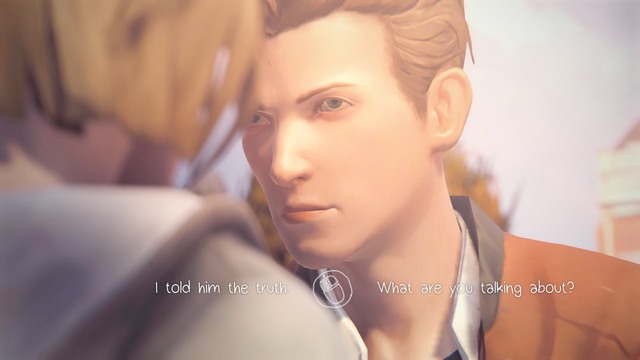
Nathan (the same Guy who had a gun in the ladies room) will attack you during your conversation with Warren. He will ask you about what you've told the principle, only if you told him the truth.
1.) I told him the truth |
2.) What are you talking about ? |
1.) Take a step back |
2.) I could call the police |
Warren will attack Nathan Turing your conversation with him, and you will be saved by Chloe, the same girl who you saved in the ladies room. You will talk over what happened in the car.
1.) Hopefully nothing |
2.) I have no idea |
1.) I guess |
2.) No |
1.) Of course |
2.) Only for Mark Jefferson |
1.) I wanted to |
2.) Give me a break |
3.) I'm sorry |
1.) Party all night |
2.) I don't feel grown up |
3.) Not much |
Chloe will not be happy with any of the answers after this dialog. You can o back in time to the beginning of it to chose the correct answer. The forth answer - I Take Photos is the correct one.
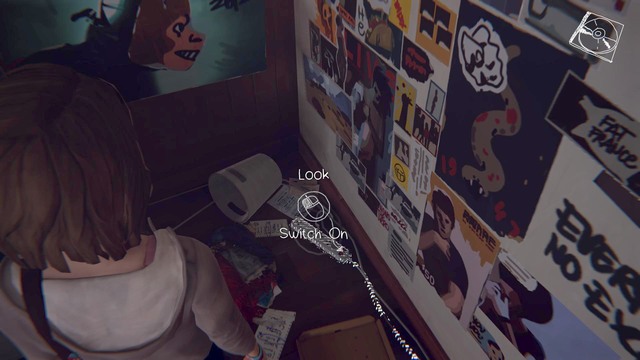
Chloe will ask you to find a CD and turn on the music. You will find it in the box seen on the picture. After taking it out of the box, some other items will fall out of it, the photo of Rachel Amber being one of them.
1.) That's Rachel Amber |
2.) So who is she ? |
1.) So Rachel took my place |
2.) I never forgot |
1.) So what happened ? |
2.) I see why |
3.) What about your mom? |
1.) How do you know ? |
2.) What about her parents ? |
Next go to the right wall in the place of the TV you will find the surge strip. Turn it on to get the power to the music centre. Next go to stereo and choose the HiFi - CD option to turn on the music for Chloe.

After turning the music on Chloe will let you go downstairs and search for some tools, that will help to mend your camera. Before you do that, though, you can check on the different rooms around to get the Max comments. There you will find out that Chloe's stepfather is the security guard from school, also you will get the opportunity to save a bird on a sill. After you've searched every corner of that floor go downstairs to the garage. Here, again you can look around other places to get the Max comment.
When you get to the garage go to the cabinet on the right hand side and get the access to the files (Files - Use). The documents will fall onto a stain of oil, therefore, you need to go back in time in order not to leave any tracks. Before you do that though, check what's in the file. Then go to the left side and open a right cabinet. You will find a TV in it, and also you will discover that the Chloe's house is constantly monitored by her stepfather. To get the access to the tools go to the washing machine on the left hand side and turn it on. The tools will fall on the floor and under the cabinet, so go back in time to the suitable moment, and before you turn on the washing machine, take a look down and use a cartoon which is over there (Push). Next you can turn on the washing machine and this time you'll get a full access to the tools. Get them and go to Chloe's room, go to the desk and use the tools (Use). Next you'll have a short conversation with Chloe.
1.) I was there |
2.) I wasn't there |
1.) I wasn't sure |
2.) Not at all |
1.) Just a bit |
2.) Not really |
1.) Absolutely! |
2.) Like who? |

After you finished talking Chloe will turn the volume up and she will ask you to take a photo of her. Get closer to her and choose the option (Chloe - Take Photo). Chloe's stepfather will get back home during that party, and he will try to get to her room. Your main task is to find a hiding place. If not the story will go as it follows, her stepfather will the marihuana and you will face a serious dilemma.
- BLAME CHLOE - You put the blade on Chloe and save yourself from the consequences
- TAKE THE BLAME - You take the blame on yourself and you will see the consequences in the future
