LEGO Skywalker Saga: Keybinds / Controls - all platforms LEGO Skywalker Saga guide, walkthorugh
This page contains a detailed description of the keyboard and controllers controls, for every platform which LEGO Star Wars Skywalker Saga is available on.
Last update: 08 April 2022
This page of our guide features information on LEGO Star Wars The Skywalker Saga's controls. You'll find the control scheme for the keyboard and controllers here. In addition, you will find information about the control settings available in the game (camera movement sensitivity, Y axis inversion and others).
PC
 | Move. |
 | Sprint. |
 | Holoprojector menu. |
 | Character bar. |
 | Character bar. |
 | Character tab. |
 | Area map. |
 | Jump (you can press again while in the air to perform a double jump). Accelerate and boost while flying a ship. |
 | Interaction. Use the unique skill. Strong attack. |
 | Use the vehicle or mount. Mind Trick - you need the right character for that; hold down the key. |
 | Aim. |
 | Shoot or throw a lightsaber, |
 | Switch to a different hero. Side roll while flying a ship. |
 | Switch to a different hero. Side roll while flying a ship. |
 | Light attack. Use a special weapon while flying a ship. |
 | Pause menu. |
PS4 and PS5
 | Move. |
 | Sprint. |
 | Look around. |
 | Jump (you can press again while in the air to perform a double jump). Accelerate and boost while flying a ship. |
 | Interaction. Use the unique skill. Strong attack. |
 | Light attack. Use a special weapon while flying a ship. |
 | Use the vehicle or mount. Mind Trick - you need the right character for that; hold down the button. |
 | Aim. |
 | Shoot or throw a lightsaber, |
 | Switch to a different hero. Side roll while flying a ship. |
 | Switch to a different hero. Side roll while flying a ship. |
| Barrel roll while flying a ship. |
 | Character tab. |
 | Character bar. |
 | Area map. |
 | Character bar. |
 | Holoprojector menu. |
 | Pause menu. |
Xbox One and Xbox Series
 | Move. |
 | Sprint. |
 | Look around. |
 | Jump (you can press again while in the air to perform a double jump). Accelerate and boost while flying a ship. |
 | Interaction. Use the unique skill. Strong attack. |
 | Light attack. Use a special weapon while flying a ship. |
 | Use the vehicle or mount. Mind Trick - you need the right character for that; hold down the button. |
 | Aim. |
 | Shoot or throw a lightsaber, |
 | Switch to a different hero. Side roll while flying a ship. |
 | Switch to a different hero. Side roll while flying a ship. |
| Barrel roll while flying a ship. |
 | Character tab. |
 | Character bar. |
 | Area map. |
 | Character bar. |
 | Holoprojector menu. |
 | Pause menu. |
Additional controls settings
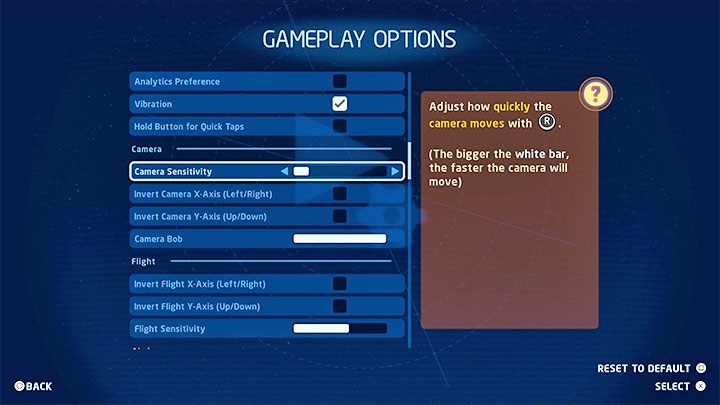
Below you will find an overview of the most important controls settings in LEGO Skywalker Saga. They will help you to better adjust the game to your preferences.
- Vibration - The controller vibration option is enabled by default.
- Hold Button for Quick Taps - This can be useful if you can't deal with mashing (quickly pressing) buttons, e.g. when power-struggling with a boss or QTEs. You can also find the option to automatically complete QTEs in the accessibility menu.
- Camera - It can change the camera settings - determine its sensitivity, set the camera bob and invert the X axis and/or the Y axis.
- Flight - You can invert the X axis and/or the Y axis during flight, and you can also change the sensitivity level while controlling spacecraft.
- Aiming - You can invert the X-axis and/or Y-axis while aiming, and also set how sensitive the camera movement should be while aiming.
- Aim Assist - There are several different options available. You can, e.g. use the aim assist (it is enabled by default), set the Target Lock-On to make it easier to fire longer, turn on homing missiles or activate slow-motion while aiming.




