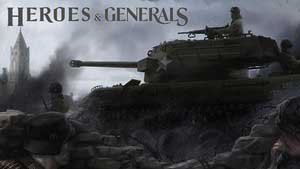Battlefield | Interface Heroes & Generals Guide
Last update: 11 May 2016
1 � A bar representing your team's progress in task completion. Stars above the bar represent the victory points your team managed to capture.
2 � A bar representing the task completion progress of the enemy team.
3 � Information about the fallen soldiers is shown here.
4 � Stamina and health bar.
5 � Information about your currently equipped weapon. as well as the amount of ammo.
The battlefield interface differs severely from both previously described and it resembles the one you can find in other action games. Information are arranged at the edges of the screen, leaving the central area crystal clear, allowing you to have a better insight on what's happening.
The upper edge of the screen represents the one you've seen on the briefing. In the middle of it you will find information about the task completion progress of both teams - blue one [1] represents your team, while the red one [2] is the enemy's (stars below the progress bar inform you about the amount of objective points a team was able to capture). In the upper right corner of the screen [3] information about fallen solders can be found. In the bottom left corner of the screen [4] you will find a stamina (it allows you to sprint and jump), as well as health bar, and in the opposite corner [5] your currently equipped weapon, coupled with the amount of ammunition you have for it.