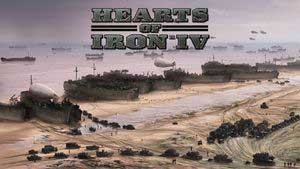Controls Hearts of Iron IV Guide
Last update: 13 June 2016
Controls are very simple and you can limit yourself to using only the mouse with optionally pressing spacebar during decisive moments. Despite that, it is a good idea to learn the basic keyboard shortcuts which will make playing more efficient.
Controls
Icon | Function |
 |
|
 |
|
 |
|
 |
|
Keyboard shortcuts
Icon | Function |
 | Government window |
 | Research window |
 | Diplomacy window |
 | Trade window |
 | Infrastructure window |
 | Production window |
 | Recruitment window |
 | Logistics window |
 | Game menu |
 | Active pause - on / off |
 | Army panel |
 | Navy panel |
 | Logistics panel |
 | Search tool |
Map filters
Icon | Function |
 | Default map |
 | Navy map |
 | Aircraft map |
 | Supply map |
 | Regions map |
 | Resistance map |
 | Resources map |
 | Diplomacy map |
 | Faction map |
 | Activating/deactivating the day/night circle on the map |