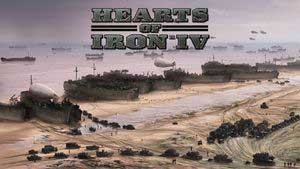Game interface Hearts of Iron IV Guide
Last update: 06 July 2016
Function panels in the game are quite expanded and they contain many useful options. Despite that, the developers simplified the interface by removing cosmetic features and offering additional windows for advanced parameters.
Further in this part of the guide you will find explanation for all interface elements:
- 1. Political
- 2. National unity
- 3. Political strength
- 4. Human resources
- 5. Factories
- 6. Army experience
- 7. Navy experience
- 8. Aircraft experience
- 9. Convoys
- 10. Time panel
- 11. Game menu
- 12. Research panel
- 13. Diplomacy panel
- 14. Trade panel
- 15. Infrastructure panel
- 16. Production panel
- 17. Army recruitment panel
- 18. Logistics panel
- 19. Notification icons
- 20. Unit panels
- 21. World tension indicator
- 22. Army creating panel
- 23. Map filters
1. Political

By using this tab you can impact the shape of politics of your country. You should notice that you always have access to information like: support for political parties, active factions, and current leader. With this panel you can determine a national focus [1] for your country. After completing specific objectives the country will obtain additional, permanent modifiers icons of which will appear in field [2] - you will definitely not miss them. By using advanced political determinants [3] you will learn about limitations set on international politics. Depending on country the limitations might be: lack of possibility to perform a coup in other country, lack of possibility to create factions by the nation and lack of possibility to create puppet states.

On the above picture you can see the further part of the panel which relates to political decisions. Each of the icons shown after some time will be used for hiring politics and military men. Depending on your choice, they will offer various additional modifiers for your nation. In order to make a government change, you must have enough political strength points - this will be described further in this chapter. The button marked on the above picture is a very important part of the panel. Currently it is inactive, but during the war it allows you to manage territories that are under control of your army.
2. National unity
National unity is a meter that shows nation's support for current ideology. Each country has a basic level of national unity which can change when country's system is unstable. Depending on value of the meter presented with percents, the nation can support the war till the end without even thinking about capitulation, which can be a very useful thing when planning a military offensive.
3. Political strength
A very important resource which impacts each aspect of your country. Thanks to it you can hire additional politics and commanders. Most of all, it allows you to directly decide about politics of your country and change such aspects like military recruitment and economic strategy. Each political decision costs 150 points of strength. Depending on the country, the political strength growth modifier can differ, but usually it equals 1-2 points per day. It means that decisions can be usually changed every half of a year. It is worth adding that political strength is also important when you plan a war since it is the main cost of it.
4. Human resources
Free human resources variable shows the potential size of military forces with which you can replace currently existing armies. A few factors can impact the size of this number. If you are in the middle of war, then more citizens are dying than being added and the number will be becoming smaller over time. You can change the military recruitment parameters, it will cost you some military strength points. In general, during peace the population will be constantly increasing, allowing you to gather quite nice number before the war starts.
5. Factories
This interface element informs you about the number of factories available for military industry, civilian industry and trading. Obviously, the more active factories, the more resources you can use for military purposes and for securing the needs of your citizens. Depending on your needs, you will set some factories for trading. More about can be found in a separate chapter of the guide.
6. Army experience
Experience is especially important when creating division templates. They determine how many infantry units, mechanized units, tanks and support will be in the division. Depending on number and modernity of units, the cost of experience might differ.
Experience can be obtained during military actions or by forming new troops. You should frequently create new squads which can be quickly modified - this will have great impact on the number of experience points you will get. What's important, the experience can be obtained if you support other armies with your military equipment.
7. Navy experience
In case of navy experience the important thing is that it gives different benefits than the ones coming from training land armies. Thanks to experience points you will be able to create better versions of already researched ships. This will greatly improve your effectiveness in sea battles. Experience is gathered during direct confrontations with enemy units, but you can also obtain it idly by hiring a specific specialist for your government and by obtaining national objectives that are profitable for your navy development.
8. Aircraft experience
Aircraft experience can be similarly as navy experience. Additional experience can be obtained by sending planes as backup for your allies Of course, military actions and modifiers coming from politics and national objectives impact the experience gathering.
9. Convoys
The meter marked on the picture informs you about the number of convoys in your fleet. The convoys are used for transporting units to enemy territories. At the beginning of the game they will serve mostly trading purposes. By using them you can trade resources with countries on different continent that yours. With them you can also send equipment for armies fighting on other continents.
10. Time panel
As usually in case of games of this developed, interface contains a panel that allows controlling the flow of time in the game. By using it you can obtain detailed information about current date and speed up or slow down the game time by using five points in the scale of the panel. What's important, in Hearts of Iron each day is important. You shouldn't maximally speed-up the time. Even a few days of waiting before activating a technology or national objective might cost you the whole campaign.
11. Game menu
By using it you can save or load the game, change game options or leave the game. The button works similarly as if you have pressed the Escape key on the keyboard.
12. Research panel

By using this panel you can order a few research projects which will be developed separately from each other. In the field marked on the picture you can notice research modifiers. Depending on developed technologies and national objectives you can shorter the research time in all fields or only in selected ones. Government officials can impact the speed of research as well.
In the field marked on the picture there will be icons under the modifier. They will reference to all research bonuses you obtained. Detailed information about the research process can be found in dedicated chapter in the guide.
13. Diplomacy panel

The first part of the diplomacy panel contains few required elements. Diplomacy in wider or shorter part can be conducted with each country of the world. Because of that, filters [1] can be helpful in searching for specific countries. This can allow you to quickly check which countries are on which continents and they ideology filters can allow you to quickly check for example which countries are fascist. Notice the bar under the filters [2]. It is just a meter of the table consisting of all countries of the world. You can notice that the first value next to a country is your relations with the country. The second value is the worth of your country for the country. What's important, the list of countries [3] is interactive and after selecting any country a new layer of the panel is opened.

The second layer of the diplomacy panel has almost identical construction as the upper part of the government panel. If your intelligence is developed enough, you can obtain additional information about each country. Three most important parts of the layer are marked on the above picture. Nation's unity value and the opinion of countries about each other [1] are the most important part of the panel. Remember that at the beginning of the game the opinions of countries might be negative or positive, but they can have the same value. Due to your actions other countries can like you more or become hostile despite how you consider them. The second interesting part is nation's objective [2]. At the beginning of the game you won't be able to check this parameter unless you are allied with a country. The knowledge about in which direction countries develop can have great impact on the risk taken while planning an attack. You should always have this knowledge because if a country has similar economic and ideological direction as yours, then it can be a valuable ally.
The most important part of the panel is diplomatic actions [3]. Depending on circumstances, you can use many options that will be described in separate chapter of the guide.
14. Trade panel

Trade panel most of all gives you important information about your resources and their turnover. Notice the above picture. During the game you will use six resources which will be required in various combinations for building factories or constructing munitions and units. Depending on your economy, you can produce specific number of resources and sell the surplus to other countries. If you cannot produce needed materials, you can buy the surplus of other countries through this panel. Depending on your civil factories, you can decide to buy a specific number of resources which the factories will then use. The more resources you want to buy, the more factories you will need. On the above picture you can see the state at the beginning of the game, when no trading contracts were crated and 0 of 9 factories are used. Through this panel you can quickly control the usage of factories and manage the resource processing.

The second part of the panel is a list of countries from which you can buy surplus. Depending on the needs, you can move through this part of the panel by using filters shown on the upper part of above picture. You can select a tab with specific resource and continent from which you want to buy it. It is a decision important from the point of how many convoys used for goods transporting you have. If you obtain resources from other continents, then you must use convoys. Because of that, it is better to select local sources. All matters related to trading are described in further chapters.
15. Infrastructure panel

With this panel you can check all the matters related to infrastructure of your country. In the info panel [1] you can check the number of currently used factories and modifiers related to building new ones. The detailed factory panel [2] is useful as well. It shows you how many factories are used for producing consumption goods and resources taken from trading.
The most important part of the panel is icons of specific buildings [3]. By using it you can create constructions in specific regions depending on their size and available technologies. More about building development can be found in separate chapter of this guide.
16. Production panel

In case of this tab you can easily notice large number of various elements. In the upper part of the panel you can notice information related to current resource needs [1]. If you lack a resource, it will be marked with red color and the number shown will be below zero. The next element is production modifiers [2]. Depending on the icon you can verify one of five factors that impact the equipment and vehicles production efficiency. Under the modifiers bar you can see icons [3] which symbolize vehicles, artillery, planes and ships production. Under the icons there is summary [4] which informs you about how many military factories are used for producing equipment in selected military area.
Under the all interactive and information panels you will find list of specific equipment that is still produced [5]. Depending on availability of resources and on usage of military factories, you can produce a specific amount of equipment in specific time. Similarly as in case of other tabs, detailed descriptions can be found in separate chapter.
17. Army recruitment panel

This interface is simplified to the point that it can be very hard in use for a beginner. On the above picture you can see two panels that are used for dividing the equipment between units [1]. Depending on your needs you can divide supplies for producing new divisions or improving the existing ones with new technologies. You can also create a balance which will allow producing new units and modernizing the old ones simultaneously.
You can notice two additional things that expand the basic panel. The first one is a division designer [2]. By using it you can create a new division template in which you decide how many tanks, planes, infantry and support are sent for battle. The second part is existing templates [3] which you will have since the beginning of the game and after developing various technologies. Here you will also find the template you created. It will allow you to use it multiple times.
18. Logistics panel

On the above picture you can see the upper part of logistics panel. By using it you can quickly determine which equipment you are lacking in comparison to units and divisions you intend to train. This panel allows you to obtain information about what resources are needed for creating equipment, how many resources are you lacking and what will be the cost of meeting the needs based on current production.

The second part of the panel shows the current resource needs. The progress bar informs you how many of factories and dockyards are currently used for production.
19. Notification icons
In this part of the screen you will find interactive icons with military and economical notifications. Depending on notifications, you can click the icon to be immediately moved to panel that allows impacting the situation that caused the icon to appear.
In the below table you will find example notification icons:
Icons | Meaning | Action |
 | New research projects available | Moves to research panel |
 | Civil factories available | Moves to infrastructure panel |
 | Military factories available | Moves to production panel |
 | Dockyards available | Moves to production panel |
 | No national objective | Moves to panel in which you can select current national objective |
 | Human resources unavailable | No interaction, you must change the recruitment policy |
 | Lack of resources | Moves to trade panel |
20. Unit panels
Depending on one of three buttons you will gain detailed information about your land, air and naval divisions.

On the above picture you can see a set of three panels. The game offers different modifiers and actions for each panel. Detailed description of all elements can be found in dedicated chapter.
21. World tension indicator
A very important indicator which shows how close is it to a new world war. Depending on various diplomatic actions, specific countries can generate world tension.

After pressing the world globe icon you will see additional panel shown on the above picture. By using it you can check which country generated the greatest tension. Once the tension reaches 100%, World War II starts.
22. Army creating panel
By using this interface part you can select a commander of your country's army. Each country can have a few armies which will obey orders given specifically to it. It makes unit management much easier. You can create a front line across which the units will be placed and you can plan offensive or defense and wait for enemy. More about armies can be found in further chapters of this guide.
23. Map filters
The tool thanks to which you can switch between various map views. Thanks to that the world map remains transparent and you don't need to always search for needed information among many less useful ones. Filters can be activated by using keyboard shortcuts described in the controls chapter.