Gran Turismo 7: PS4 and PS5 controls Gran Turismo 7 guide, tips
This page of the Gran Turismo 7 guide contains information about the general control schemes and buttons, as well as the supported steering wheels.
Last update: 04 April 2022
This page of the Gran Turismo 7 game guide contains the most important information about the game's controls. We explain the available control schemes, list the pad controls and the steering wheels officially supported by the game. Additionally, we answer whether GT7 can be played comfortably using a pad.
- Control schemes (pad)
- Controls - PS4 and PS5
- Officially supported steering wheels
- Using a gamepad instead of a steering wheel - is there a point?
Control schemes (pad)
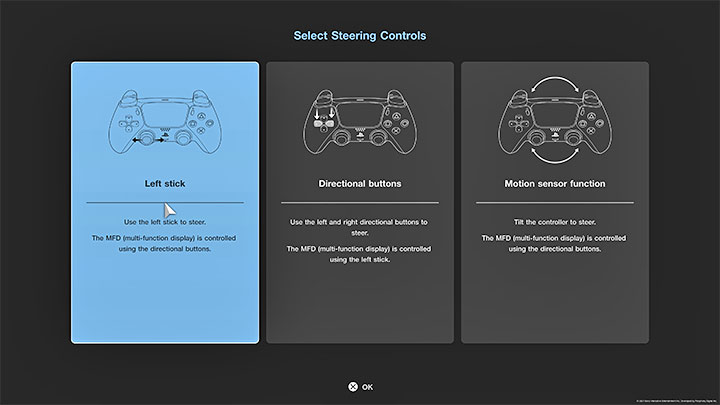
Launching Gran Turismo 7 for the first time with the gamepad connected will cause the game to display the available control schemes, allowing you to choose your favorite. The first scheme concerns the car turning controls.
- The recommended and default mode involves controlling the vehicle with the left analog stick and it's best to stick with it, because it's the same as in other racing games.
- The first alternative scheme allows you to turn your car using the D-pad buttons. This is in line with the first installments of this series, but you won't be able to precisely adjust the sharpness of your turn.
- The second alternative scheme utilizes the pad's motion sensors and simply involves tilting the controller to the left or right to turn the vehicle. It takes a lot of getting used to, but with proper training it can offer an interesting experience similar to playing with a steering wheel.
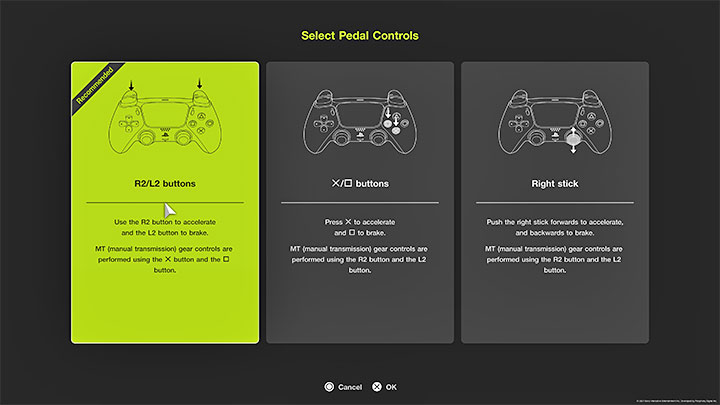
The second scheme concerns acceleration and braking.
- The recommended and default mode requires using the R2 and L2 buttons to operate the accelerator and brake pedals. Again, it's the best choice, especially on the PS5 version, which, thanks to adaptive triggers, is able to increase immersion and transfer more information on the braking force and resistance of both pedals, among other things.
- The first alternative scheme is to accelerate and decelerate with X and Square. It's not a good choice, because you won't be able to smoothly adjust the acceleration or braking force of the pedals. As a result, this can lead to problems with maintaining control over the car or braking correctly when turning.
- The second alternative scheme involves replacing the buttons with the right analog stick - moving it up or down allows you to simulate the use of the accelerator and brake pedals. In our opinion, this is less convenient than using triggers, which also provide a high level of precision.
Controls - PS4 and PS5
The control table below is for the default control schemes, i.e. those involving the left analog stick and the R2 / L2 buttons.
 | Vehicle control. |
 | Toggle headlights. |
 | Look around. |
 | Nitro / Overtake - this only applies to vehicles that have nitro purchased and installed, as well as in the case of unique machines with the boost or Overtake function (e.g. single seater cars). |
 | Shift down (you need to have the manual gearbox selected). |
 | Hand brake. |
 | Shift up (you need to have the manual gearbox selected). |
 | Reverse. |
 | Acceleration. |
 | Braking. |
 | Change driving view - 4 different camera modes are available. |
 | Look back - it's useful in planning your defense against other vehicles. |
 | MFD (multi-function display) controls (e.g. best times, radar, traction control system). |
 | MFD (multi-function display) controls (e.g. best times, radar, traction control system). |
 | MFD (multi-function display) controls (e.g. best times, radar, traction control system). |
 | MFD (multi-function display) controls (e.g. best times, radar, traction control system). |
 | Flash hazrds - you can also press the sides of the touchpad to activate only the left or right turn signals. |
 | Pause menu. |
Officially supported steering wheels
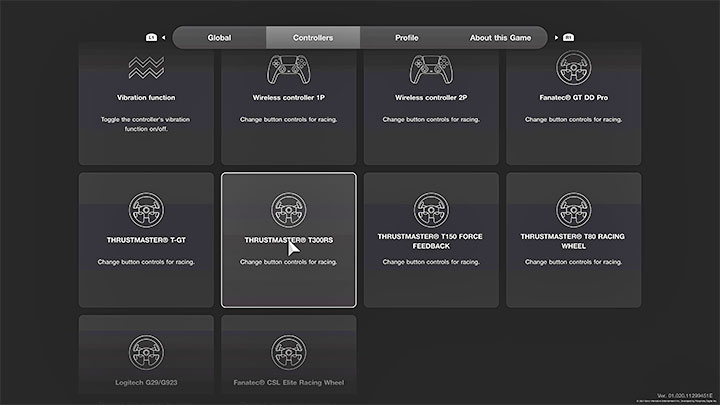
From the options menu, head to the control tab. There you will find a list of officially supported steering wheels. Thankfully, they have preset recommended settings and you can easily adapt them to your preferences (e.g. different button assignments, FFB force adjustments). The steering wheels are listed below:
- Fanatec GT DD Pro
- Thrustmaster T-GT
- Thrustmaster T300RS
- Thrustmaster T150 Force Feedback
- Thrustmaster T80 Racing Wheel
- Logitech G29 / G293
- Fanatec CSL Elite Racing Wheel
Using a gamepad instead of a steering wheel - is there a point?
Gran Turismo 7 seems like a serious simulator game at first glance and, as a consequence, it might seem pointless to play without a steering wheel. However, the game isn't quite as hardcore as, for example, Assetta Corsa Competizione. You can play just fine with just a pad. The default pad settings are also optimal and should be sufficient for most players. However, if you want to make some adjustments, numerous options are available, such as editing the button layout or the sensitivity of analog sticks and triggers.
GT7 also has numerous assist options intended for novice players, both minor adjustments of the traction control force, and major ones, including steering and braking assistants. For this reason, you should be able to play the game regardless of your skills or steering wheel (or lack thereof).
