How you can change language in Forza Horizon 4? Forza Horizon 4 Guide and Tips
Last update: 08 October 2018
Below you will learn how to change the language of displayed subtitles and all options in the Forza Horizon 4 menu. This action looks completely different on the Xbox One console, and different on PCs. We present a universal method of changing the language of the game to one of the officially supported languages, e.g. from Polish to English or vice versa.
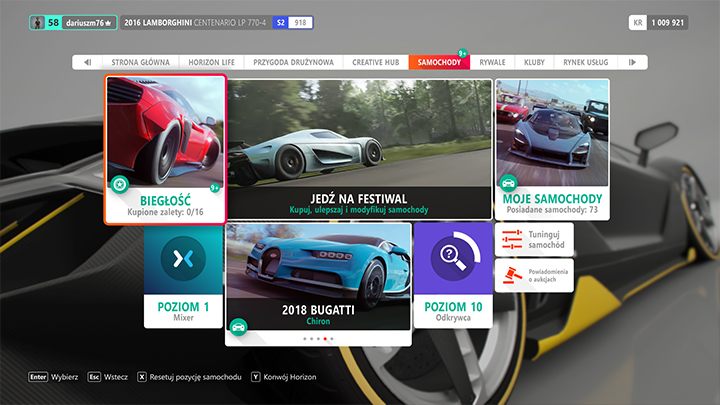
Xbox One
The subtitle language in the game depends on the language of the console system. In the settings, change it to English, wait for the download of about 50MB of data and restart the console. If you have already installed a game with Polish language, you will have to download a small patch.
Windows 10
On PCs, the ability to change the subtitle language in the game to English (or vice versa) is not very obvious. You will not find such an option in the game menu, nor is it influenced by the language used in Windows 10. To make a change, you need to go into additional options of displaying the date in the system and change it to English date format.
Go to Windows 10 settings and select the "Time & Language" section.

Select additional regional date and time settings.

Select a change of date display format.

Select the language you are interested in supported by the game from the drop-down list.

Done!

