Farming Simulator 19: New maps - mods Farming Simulator 19 Guide and Tips
Last update: 04 May 2020
The section below contains the best maps for Farming Simulator 19. New maps are a great opportunity to play around previously unavailable locations. These fan-made worlds will allow you to farm on completely new worlds. This is an opportunity to face completely new challenges and gain the title of the richest farmer in the region. The list contains four recommended maps for FS19.
Rehweiler Map

Beautiful vistas, varied terrain and modern machines. Rehweiler Map has all that is needed to create a prosperous farm. Start now - you'll surely don't run out of space, as the map offers over fifty lots.
HOW TO INSTALL THE MOD?
- Download Rehweiler Map.
- Place the archive in C:/Users/"user_name"/Documents/my games/FarmingSimulator2019/mods.
- Start the game and begin a new game. Choose Rehweiler Map from the list.
Sherwood Park Farm Map

Sherwood Park Farm Map is an another large map, fully at your disposal. Aside from varied terrain and fifty available lots, the map contains a few smaller mods, such as improved icons or a new type of crop.
HOW TO INSTALL THE MOD?
- Download Shewood Park Farm Map.
- Place the archive in C:/Users/"user_name"/Documents/my games/FarmingSimulator2019/mods.
- Start the game and begin a new playthrough. When prompted for the map, choose Sherwood Park Farm Map.
Stopkowo Map
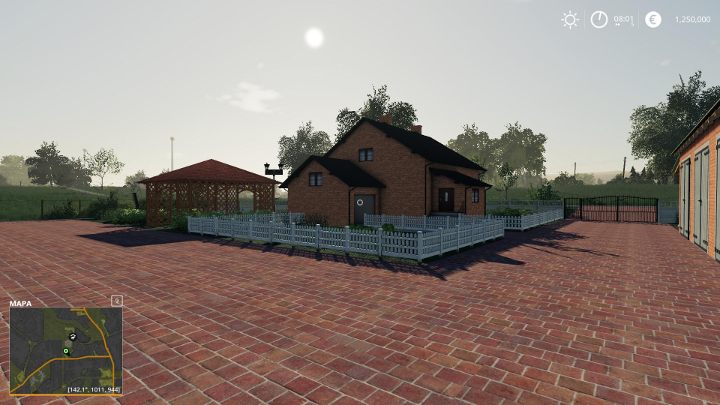
Time for some Polish flavor, in form of fictional village of Stopkowo. This charming settlement contains five different households encompassing fifteen fields. Only thing missing is a cult-classic Ursus, a Polish tractor. Don't worry, the said tractor can be found on further pages of this guide.
HOW TO INSTALL THE MOD?
- Download Stopkowo Map.
- Place the archive in C:/Users/"user_name"/Documents/my games/FarmingSimulator2019/mods.
- Start the game and begin a new playthrough. When prompted for the map, choose Stopkowo.
Goldcrest Valley

Give a warm welcome to one of the biggest maps for Farming Simulator 2019. Goldcrest Valley contains over 30 lots. This doesn't mean that the map is devoid of sightseeing value - the author introduced a number of pleasant-looking locations, while the map itself is traversed by pedestrians. You can also see a moving train in the distance.
HOW TO INSTALL THE MOD?
- Download Goldcrest Valley.
- Place the archive in C:/Users/"user_name"/Documents/my games/FarmingSimulator2019/mods.
- Start the game and begin a new playthrough. When prompted for the map, choose Goldcrest Valley.
