F1 Manager 2022: Race - description, strategy, commands F1 Manager 2022 guide, tips
This page of the F1 Manager 2022 game guide describes the typical course of a race - you will learn how to prepare and monitor the strategy, as well as how to give the drivers the right commands. This will allow you to finish the race in the best possible place.
Last update: 20 September 2022
Practice and qualifications lead to a race: the most important part of any race weekend. This is what we will focus on on this page of the F1 Manager 2022 guide. We explain how to choose a racing strategy, how to check the strategy and change it, what instructions to give to drivers and how to react to sudden events happening on the track.
- Choosing your strategy before the race
- Observing and modifying the strategy
- Going back to the pit
- Rainfall during the race
- ERS strategy
- Pace commands
- Fuel commands
- Additional driver commands
- Messages from drivers and engineers
- Speeding up time - should you do it during a race?
Choosing your strategy before the race

Before the race starts, you must choose a racing strategy for each driver. The team will always propose 3 different strategies based on practice results and qualifications. You can accept one of them or choose to create your own.
It is recommended to choose a different strategy for each driver. This way, you will reduce the risk of failing the race if any of the strategies do not work well in particular racing conditions. If your drivers qualified close to each other, they will not bother one another when driving with the same strategy.
The offered strategies may vary in the number of pit stops (1 or 2) and in the selection of tires. Generally speaking, we recommend you to start with a soft/intermediate mix so that your chances in the first laps increase. The choice of the number of pit stops very much depends on the drivers' skills and car capabilities. If you are able to reduce tire wear, it is worth taking the risk and doing only one pit stop.
Observing and modifying the strategy
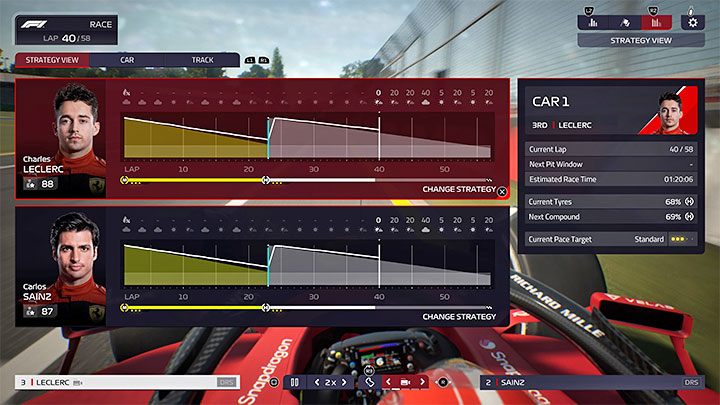
Your chosen strategy is not blocked during the race. You are free to edit it or even cancel it completely during the race and recreate it from scratch. Drivers will not go to the box for new tires unless you decide so.
- During the race, observe the graph representing the current tire wear compared to the forecast. If it is smaller, you can extend the ride, and if it is increased (e.g. as a result of aggressive driving), then you will have to shorten the stint.
- Strategy changes can be triggered by random events, the main one being accidents resulting in the arrival of a safety car (real or virtual). If your drivers are close to the pits, you can bring them in earlier than planned and take advantage of the fact that thanks to the SC they will lose less time visiting the pits.
Going back to the pit
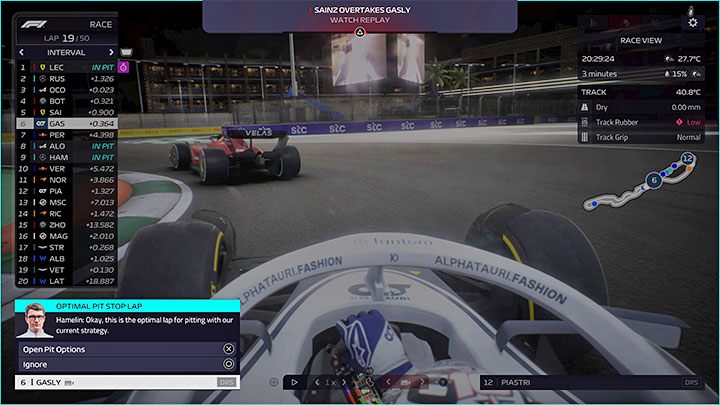
Your players will not go to the pit stop automatically, even if they have a set strategy. You must always order them to do so.
The game will inform you when it is time for a pit stop. You can give the command right away or wait a few more laps if your driver still has good lap times. Avoid tire condition dropping below 30%, as there is a good chance that the car's performance will start to deteriorate drastically.
Ignoring the pit stop option may cause the game to pause and the engineer will remind you of the planned stop. This is usually the last good opportunity before the performance drops, and it is recommended to use the stop.
Remember that in races with no rain you always have to use 2 different mixes, e.g. soft and medium or medium and hard. Do not choose the same tire variant all the time.
If you go to extremes, you may run out of unused kits during the race. In such a situation, you can wear a slightly used set or choose a completely different mix (e.g. hard).
Rainfall during the race
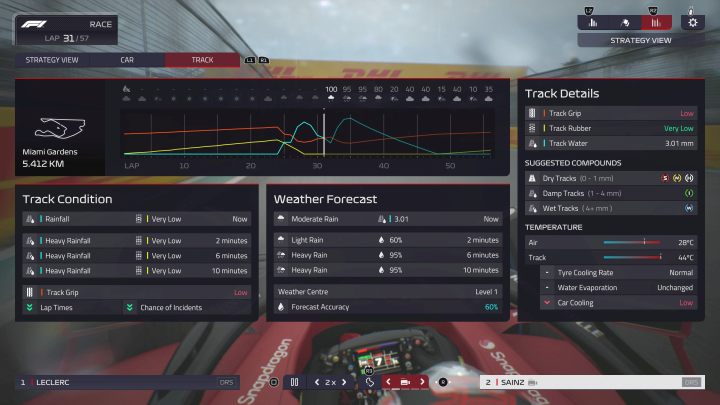
In F1 Manager 2022 rainfall can unfortunately appear in many races and force you to change your plans. Here are some important tips:
- Check the weather forecast before the race and if rain is expected, adjust your strategy so that the rainfall more or less coincides with the planned stop (note - the forecast is never fully accurate!).
- Monitor the weather during the race. If the conditions worsen and it starts to rain, bring the drivers to the box to change tires. Avoid letting them stay with the dry mix for too long or they will start recording terrible lap times.
- After the rain has stopped, keep an eye on the indicator of the water level on the track. You should choose dry track tires after the water level starts decreasing regularly and is below 1mm.
For more information and tips, see Weather changes - how to react? of the FAQ chapter.
ERS strategy

In F1 Manager 2022, you can give your drivers 3 types of commands. In our opinion, the most important ones pertain to choosing the current ERS system strategy: charging and using the battery that guarantees a temporary power increase.
You have to select driver 1 or 2 and go to the last command tab. ERS has 5 operating modes. The 3 most important ones are the following:
- Overtake - choose it if there are other cars directly in front of your driver, which you can try to beat to gain a better position (you need the right speed for that).
- Defend - choose it if another car is gaining up on you (a second or less; the distance that allows you to use DRS on straight segments) and you want to defend your position.
- Deploy - choose it if you don't have any cars in front of or behind you. This strategy will improve lap times and increase your chances of catching up with other cars.
Pace commands

You have to select driver 1 or 2 and go to the first command tab. There are 5 commands pertaining to your preferred pace:
- Standard is the setting you should use for most of the race. It assumes tire wear is in line with the strategy chosen before the race.
- Attack and Aggressive are settings that should only be used if you really want to overtake the car in front of you. These settings significantly increase tire wear and can shorten the current stint, i.e. force you to go into the pit earlier.
- Light and Conserve are settings that reduce lap times but reduce tire wear. Use them if the tires are in bad condition and you do not want to go to the pit, and if you have a comfortable advantage over other drivers.
Fuel commands

This is the type of commands that are used least frequently. You have to select driver 1 or 2 and go to the second command tab. There are 3 fuel related settings:
- Balanced is a setting that you should keep active for the vast majority of the race. It concerns the amount of fuel you filled up before the race.
- Push is an option that you should only use if you really want to overtake the car in front of you. There is a risk that you will run out of fuel - watch the delta indicator, which should always be green.
- Conserve is an option to be used if you have to save fuel to get to the finish line successfully or if you lead with a big advantage.
Additional information: you can also save fuel if it comes to VSC or SC (safety car departure). Then it is worth using the saved fuel to drive more aggressively in a few laps.
Additional driver commands

In the management tabs for car 1 and 2 you will also find several driver commands. The most important of them are:
- Don't Fight Teammate - use it whenever your two drivers are close to each other. A driver with a better pace should take the lead instead of being slowed down by a teammate.
- Hold Back Cars Behind - use this command if you want to slow down the rest of the stakes and help your teammate, e.g. increase the lead or make up for the loss to competing cars.
- Drive in Clean Air - this may be an alternative solution to the problem of an overheating car. You will force the driver to change the driving technique in order to cool down the car more efficiently.
Messages from drivers and engineers
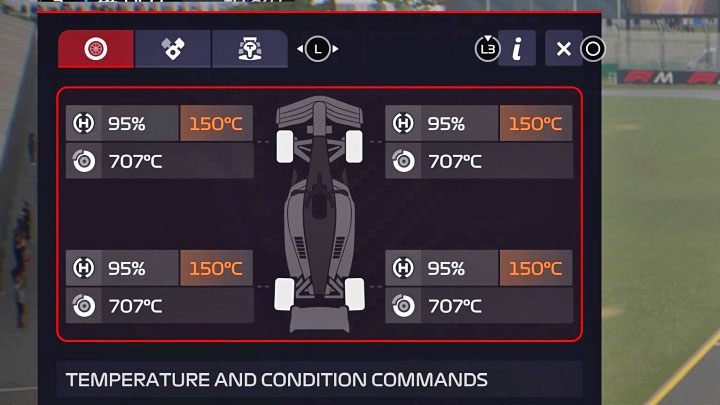
Try to listen to messages from engineers and the drivers themselves. They may contain important warnings and pieces of information. Common messages include:
- warning about tires overheating - choose the command to drive less aggressively to cool down the tires and reduce their wear;
- information from the driver about badly worn tires - this is usually the last opportunity to react and make a pit stop;
- information about damage to some part of the vehicle - depending on the damage and the type of session, you can bring the driver to the pit or let them continue.
Speeding up time - should you do it during a race?

Here are the recommended time lapse settings for racing:
- Pause the race before bigger decisions, such as when you have to analyze tire wear and choose the perfect moment for the pit stop. When playing with the default settings, the game may pause at important moments.
- Time lapse x1 should be switched on at the beginning of the race and in all situations when your drivers are actively trying to beat a driver in front of them or behind them. Playing with the default settings may activate the x1 setting at important moments.
- Time lapse x2 is the best choice for all the quieter moments of the race where you don't have to watch everything closely.
We do not recommend the x4 and further settings. Despite the option to return to the x1 setting, it may result in you missing a lot of important things related to tactics, car condition and your rivals' actions.
